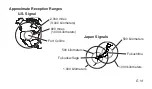E-12
l ll
lll
ll
ll
l l l l
To specify your Home City
1. In the Timekeeping Mode, hold down
A
until the
currently set city code starts to flash in the upper left
display. This is the Home City setting mode.
2. Use
D
(eastward) and
B
(westward) to scroll through
the city codes until the one you want is displayed.
SEL
,
TYO
: Seoul, Tokyo
YVR
,
LAX
: Vancouver, Los Angeles
YEA
,
DEN
: Edmonton, Denver
MEX
,
YWG
,
CHI
: Mexico City, Winnipeg, Chicago
MIA
,
YTO
,
NYC
: Miami, Toronto, New York
YHZ
: Halifax
YYT
: St. Johns
3. Press
A
to exit the setting mode.
City code