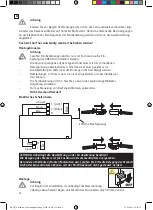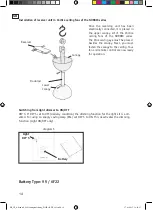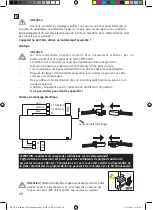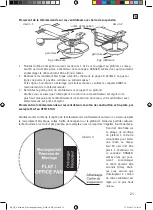ROOM TEMP
AUTO
AUTO
1
2
SET TEMP
TIMER
1 2 3 4
°F
°C
°F
°C
H
TIMER
H
TEMP
SET
DELA
Y OFF
>
>
AUT
O2
AUT
O1
TIMER
TIMER
...
When the room tempera-
ture drops to, or below
a certain value, the fan
continues to run at the
lowest fan speed. This
value depends on the
selected max. fan speed.
It amounts to:
- Room temperature 2 °C
less than the preset max.
room temperature at a
preset fan speed 2
- Room temperature 4 °C
less than the preset max.
room temperature at a
preset fan speed 3
- Room temperature 6 °C
less than the preset max.
room temperature at a
preset fan speed 4
- The fan runs perma-
nently at the lowest
speed when the lowest
setting is preset as the
max. fan speed.
If the room temperature
rises again, the fan speed
will increase in 2 ° steps
up to the preset max fan
speed.
This function is ideal
for ventilation of hot
rooms when a perma-
nent, minimum flow of
air must be guaranteed.
- The program AUTO 2 is started by pressing the
button AUTO 2 twice.
- The fan operates at the highest speed (max. pre-
set fan speed), when room temperature is higher
than or equal to the set max. room temperature.
Or...
- ...fan speed switches to second highest speed
(depending on the max. preset fan speed), when
room temperature drops 2 °C below the set max.
room temperature. However, this is only the case
when speed 2 is preset as the max. fan speed.
Or...
- ...fan speed switches to third highest speed
(depending on the max. preset fan speed), when
room temperature drops 4 °C below the set max.
room temperature. However, this is only the case
when at least speed 3 is preset as the max. fan
speed.
Or...
- ...fan speed switches to the lowest speed, when
room temperature drops 6 °C below the set max.
room temperature. However, this is only the case
when speed 4 is preset as the max. fan speed.
If the room temperature increases in one of the
phases then the motor will also run at a corre-
spondingly higher speed (up to the preset max.
fan speed).
- The program is cancelled by pressing the button
AUTO 2 and the fan operates in the manual mode.
To start the program again you must press the
button AUTO 2 again.
17
GB
FB_IR_Advanced_bedienungsanleitung_D-GB+I+FR_v62.indd 17
17.01.2015 19:26:18