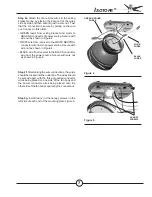I
sotope
®
15
Please refer to this troubleshooting guide before requesting service or contacting your dealer for assistance.
TROUBLESHOOTING TIPS
This device complies with RSS-210 of Industry Canada. Operation is subject to the following two conditions: (1) this
device may not cause interference, and (2) this device must accept any interference, including interference that may
cause undesired operation of the device.
1. This device complies with part 15 of the FCC Rules. Operation is subject to the following two conditions: (1) this
device may not cause harmful interference, and (2) this device must accept any interference received, including
interference that may cause undesired operation.
2. This equipment has been tested and found to comply with the limits for a Class B digital device, pursuant to Part
15 of the FCC Rules. These limits are designed to provide reasonable protection against harmful interference in a
residential installation. This equipment generates, uses and can radiate radio frequency energy and, if not installed
and used in accordance with the instructions, may cause harmful interference to radio communications. However
there is no guarantee that interference will not occur in a particular installation. If this equipment does cause
harmful interference to radio or television reception, which can be determined by turning the equipment off and
on, the user is encouraged to try to correct the interference by one or more of the following measures: Reorient
or relocate the receiving antenna, Increase the separation between the equipment and receiver, Connect the
equipment into an outlet on a circuit different from that to which the receiver is connected. Consult the dealer or
an experienced radio/TV technician for help. Note: Any changes or modifications to the transmitter or receiver not
expressly approved by Casablanca Fan Company may void one’s authority to operate this remote control.
Fan doesn't work
•
Press a fan speed button (1-4).
•
Check the circuit breaker to ensure the power is turned on.
•
Check the wall control battery.
•
Make sure that you have paired the wall control.
•
Make sure the blades spin freely.
•
Turn off power from the circuit breaker, then check all wire connections according to the wiring
instructions.
Excessive wobbling
•
Tighten all of the blade and blade iron screws until they are snug.
•
Turn the power off, support the fan carefully, and check that the hanger ball is properly seated.
•
Use the provided balancing kit and instructions to balance the fan.
Lights do not dim
•
Make sure that you do not have a CFL bulb installed. The control has a feature that automatically detects CFL
bulbs and turns off dimming if a CFL bulb is installed.
Noisy Operation
•
Tighten the blade and blade iron screws until they are snug.
•
Check to see if any of the blades are cracked. If so, replace all of the blades.
Lights dim when turned on or do not turn on at all.
• Make sure the wattage of the light bulbs installed matches the specifications on the light sockets.