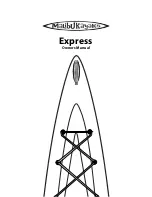48
4127 • 42 Super Sport 4/06
AC ELECTRICAL SYSTEM
SECTION 3
Testing GFCI Receptacles
The GFCI receptacles are identified by Test and Reset buttons located between
the receptacles’ two outlets.
Test each GFCI receptacle once every week:
1. Press the Test button. If the GFCI is operating normally, this cuts the power
supply to the GFCI receptacle and to all other receptacles on that circuit.
If the GFCI receptacle or any other receptacle on that circuit still
has power after the Test button is pressed, do not use any of the
receptacles on that circuit. Contact a qualified electrician to make the
appropriate repairs.
2. Plug a lamp or other AC powered device into the GFCI receptacle and turn
on the device. The device should not operate.
3. Repeat Step 2 for each receptacle on the same circuit as the GFCI receptacle.
4. Press the Reset button to restore power to the GFCI receptacle and to all
other receptacles on that circuit.
Electrical Loads
When operating AC powered devices through your boat’s AC electrical system,
be aware that each device exerts a “load” on the system. This load is equal to the
amount of current (amps) that the device draws from the AC electrical system.
The AC electrical system, like your house’s electrical system, has a maximum
total load that it can handle. Each line circuit has an electrical load capacity of
50 amps.
If the total load on the circuit exceeds the circuit’s capacity, the breaker for that
circuit trips. This means that the devices operating from the circuit are drawing
too much current.
Do not overload the electrical circuits. If an excessive load trips a circuit
breaker, turn off all devices connected to the circuit, then switch the
breaker back “ON.”
A list of common AC powered devices and the approximate maximum current
that they draw when operating are shown in the “Electrical Loads” chart. If you
use an AC powered device that has an electric motor, such as a vacuum cleaner
or electric drill, the device should have a “motor load plate” mounted on it. This
plate lists the current that the device draws while operating.
Summary of Contents for 42 SUPER SPORT
Page 1: ...HIN CDR _________________ 42 Super Sport Owner s Guide 2006 Version 1...
Page 2: ......
Page 4: ......
Page 6: ......
Page 8: ......
Page 28: ......
Page 64: ......
Page 94: ......
Page 118: ......
Page 132: ......
Page 140: ...128 4127 42 Super Sport 4 06 WARRANTY AND PARTS SECTION 9 Bill of Material...
Page 141: ...4127 42 Super Sport 4 06 129 WARRANTY AND PARTS SECTION 9 Carver Limited Warranty...