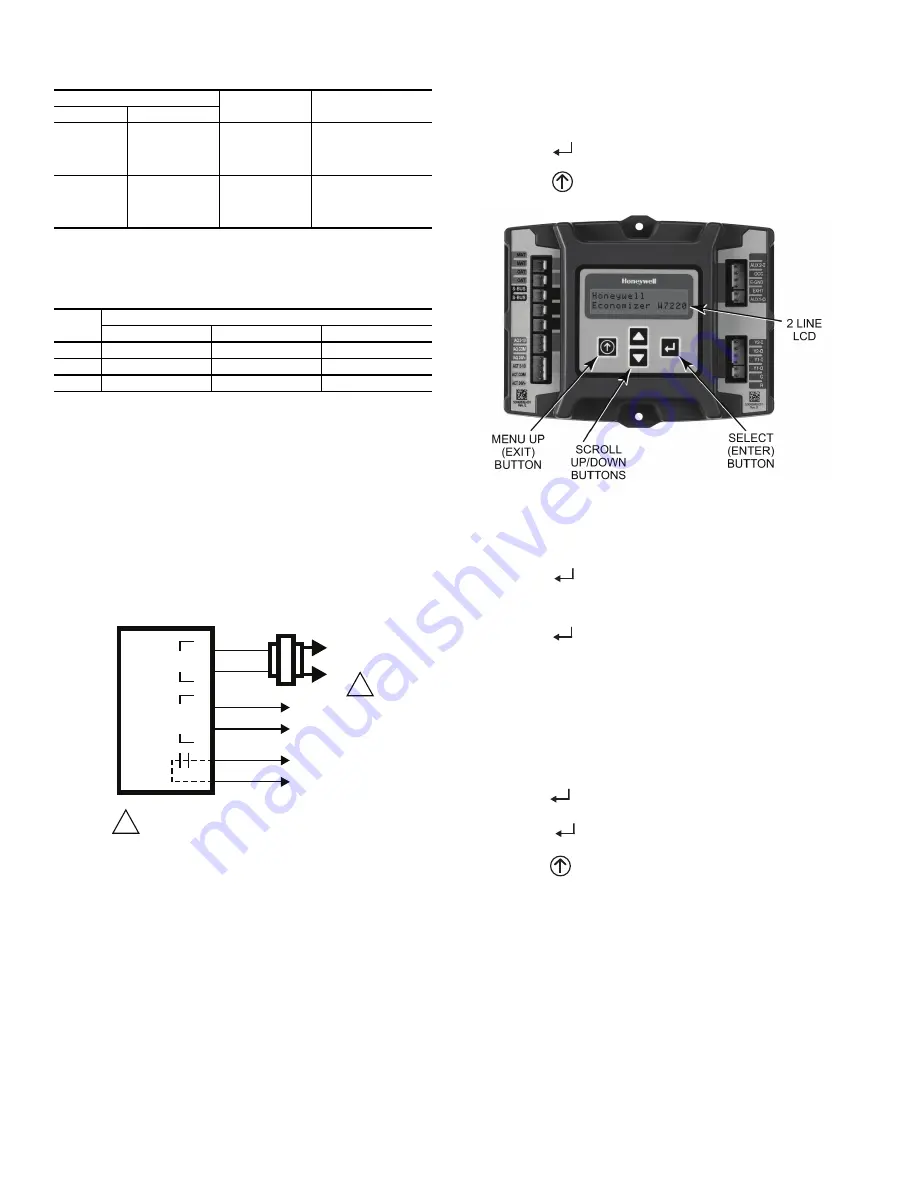
26
Use Fig. 46 and Table 6 to set the DIP switches for the desired use
of the sensor.
NOTE: When an S-Bus sensor is connected to an existing net-
work, it will take 60 minutes for the network to recognize and
auto-configure itself to use the new sensor.
During the 60 minute setup period, no alarms for sensor failures
(except SAT) will be issued and no economizing function will be
available.
CO
2
SENSOR WIRING
When using a CO
2
sensor, the black and brown common wires are
internally connected and only one is connected to “IAQ COM” on
the W7220. Use the power from the W7220 to power the CO
2
sensor OR make sure the ground for the power supplies are com-
mon. See Fig. 47 for CO
2
sensor wiring.
Fig. 47 — CO
2
Sensor Wiring
INTERFACE OVERVIEW
This section describes how to use the EconoMi$er
®
user interface
for:
• Keypad and menu navigation
• Settings and parameter changes
• Menu structure and selection
User Interface
The user interface consists of a 2-line LCD display and a 4-button
keypad on the front of the economizer controller.
Keypad
Use the four navigation buttons (see Fig. 48) to scroll through the
menus and menu items, select menu items, and to change parame-
ter and configuration settings.
To use the keypad when working with menus:
• Press the
▲
(Up arrow) button to move to the previous
menu.
• Press the
▼
(Down arrow) button to move to the next
menu.
• Press the
(Enter) button to display the first item in the
currently displayed menu.
• Press the
(Menu Up/Exit) button to exit a menu’s item
and return to the list of menus.
Fig. 48 — W7220 Controller Navigation Buttons
To use the keypad when working with Setpoints, System and Ad-
vanced Settings, Checkout tests and Alarms:
1. Navigate to the desired menu.
2. Press the
(Enter) button to display the first item in the
currently displayed menu.
3. Use the
▲
and
▼
buttons to scroll to the desired parameter.
4. Press the
(Enter) button to display the value of the cur-
rently displayed item.
5. Press the
▲
button to increase (change) the displayed param-
eter value.
6. Press the
▼
button to decrease (change) the displayed param-
eter value.
NOTE: When values are displayed, pressing and holding the
▲
or
▼
button causes the display to automatically increment or
decrement.
1. Press the
(Enter) button to accept the displayed value and
store it in nonvolatile RAM. “CHANGE STORED” displays.
2. Press the
(Enter) button to return to the current menu
parameter.
3. Press the
(Menu Up/Exit) button to return to the previous
menu.
Menu Structure
Table 7 illustrates the complete hierarchy of menus and parame-
ters for the EconoMi$er
®
X system.
The Menus in display order are:
• STATUS
• SETPOINTS
• SYSTEM SETUP
• ADVANCED SETUP
• CHECKOUT
• ALARMS
Table 5 — HH57AC081 Sensor Wiring Terminations
TERMINAL
TYPE
DESCRIPTION
NUMBER
LABEL
1
S-BUS
S-BUS
S-BUS
Communications
(Enthalpy Control
Sensor Bus)
2
S-BUS
S-BUS
S-BUS
Communications
(Enthalpy Control
Sensor Bus)
Table 6 — HH57AC081 Sensor DIP Switch
USE
DIP SWITCH POSITIONS FOR SWITCHES 1, 2, AND 3
1
2
3
DA
OFF
ON
OFF
RA
ON
OFF
OFF
OA
OFF
OFF
OFF
CO
2
SENSOR
24V
ANALOG
OUT
L1
(HOT)
L2
RED
BLACK
YELLOW
BROWN
ORANGE
GREEN
+
–
POWER SUPPLY. PROVIDE DISCONNECT
MEANS AND OVERLOAD PROTECTION
AS REQUIRED.
1
1
Summary of Contents for WeatherMaster 50GC 04-06 Series
Page 4: ...4 Fig 2 50GC 04 06 Unit Dimensional Drawing...
Page 5: ...5 Fig 2 50GC 04 06 Unit Dimensional Drawing cont...
Page 6: ...6 Fig 2 50GC 04 06 Unit Dimensional Drawing cont...
Page 22: ...22 Fig 42 Typical 50GC 04 06 Control Wiring Diagram 208 230V W7220 Control Unit Shown...
Page 23: ...23 Fig 43 Typical 50GC 04 06 Power Wiring Diagram 208 230V Unit Shown...
Page 41: ......






























