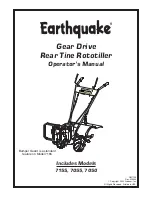25
MASTER SLAVE CONTROL
This control, available from page 2 of the Configuration Menu,
provides the capability to operate 2 chillers in Master/Slave
mode. The slave chiller should be set to NETWORK mode and
controlled by the master chiller.
The two chillers can be configured to be in parallel or in series.
When they are in series mode, the master chiller’s evaporator
must be downstream. The lead chiller shall always be started
first, and the lag chiller shall be maintained at zero percent ca-
pacity. When the lead chiller cannot be loaded anymore, then
the lag start timer is started. The lag chiller shall always be
stopped prior to lead chiller.
If a communication failure is detected between the master and
the slave chillers, all master/slave functions are disabled and
chillers return to stand-alone operations until communication is
reestablished. If middle sensor is installed, this, among other
things, can be configured in the Master Slave Config table.
Figures 41 and 42 show Master/Slave Config options.
Fig. 41 — Master/Slave Config Screen, Page 1
Fig. 42 — Master/Slave Config Screen, Page 2
LIQUID BYPASS
Liquid Bypass is an optional piping option where the liquid re-
frigerant can bypass the economizer. This avoids potential liquid
choke and associated condenser liquid stack up and go directly
from the condenser to the evaporator. When the liquid bypass is
activated and operational the unit will therefore operate as a sin-
gle stage system. This option increases the operational envelope
to lower required pressure difference between the evaporator and
condenser.
The liquid bypass actuator opens under the following conditions:
Evaporator saturated refrigerant temperature less (Evap Refrig
Tri Liquid Bypass Temp Band) AND cooler approach
exceeds (Liquid Bypass Evap Approach).
OR
Temperature difference between saturated condenser and evapora-
tor is less than (Liquid Bypass Temp Difference) AND cooler ap-
proach is greater than (Liquid Bypass Evap Approach).
The liquid bypass actuator will return to normal (closed) when
the Discharge Superheat is less than Software Required Dis-
charge Superheat plus (Liquid Bypass Off DSH).
Figures 43 and 44 show Liquid Bypass screens.
Fig. 43 — Liquid Bypass, Page 1
Fig. 44 — Liquid Bypass, Page 2
Displaying Data Trends
The PIC control system offers the ability to configure and dis-
play color-coded system trends without a password. Select
Main Menu
Trending
.
On the Trending screen (see Fig. 45), check the data to be
tracked, and set the beginning and end points for the selected da-
ta. To change a data color, select the colored square and choose a
new color from the pop-up color bar. To view data trends, select
the down arrow at the bottom right of the Trending screen. The
next page displays the selected data in the chosen colors. See