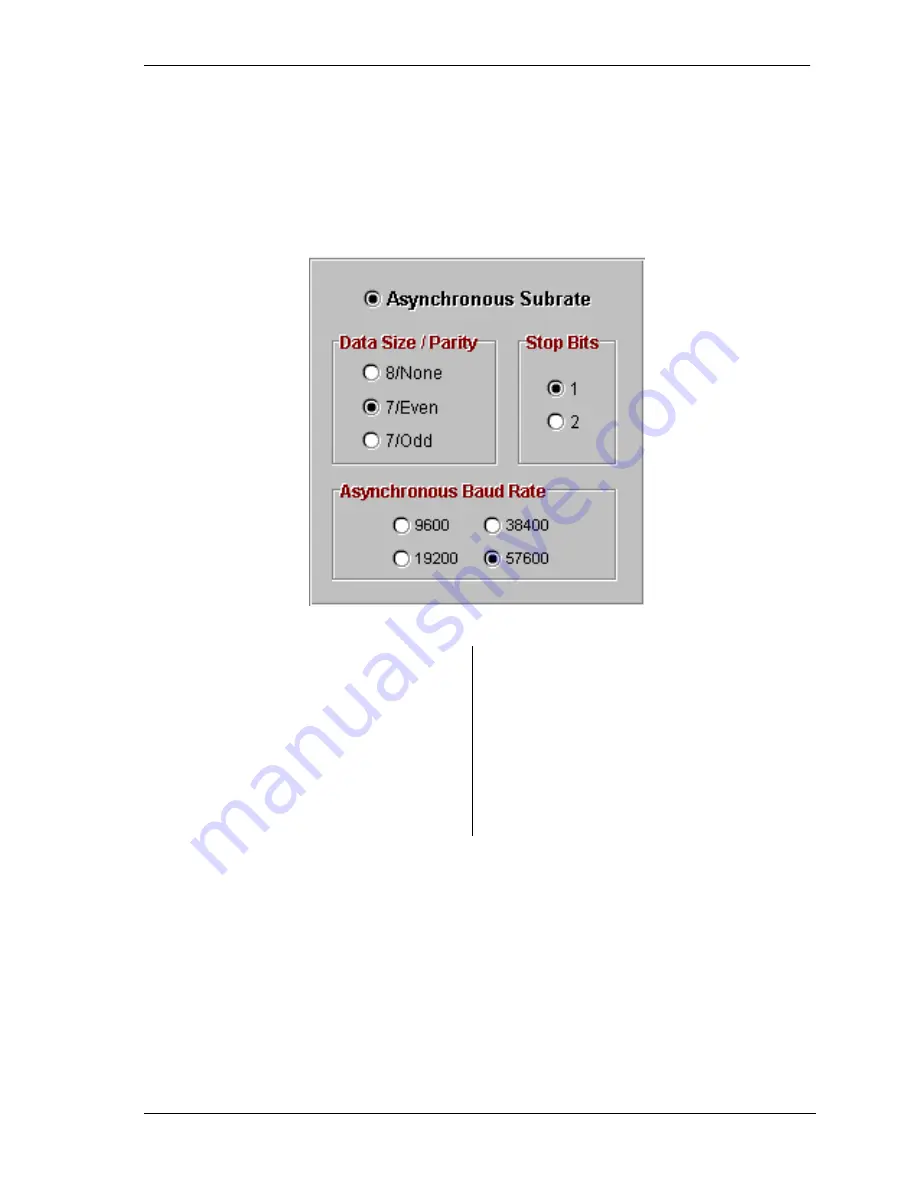
RS-232 Data Port Setup
5-3
5.1.3 Asynchronous Subrate Options
If your RS-232 serial device uses asynchronous subrates, select the appropriate options as shown
below.
Note that only one DS0 of the T1 can be cross connected to the RS-232 port in the Connections
menu.
When using an asynchronous rate, the Access Bank II must be used to terminate the opposite end of
the T1 circuit.
Data Size/Parity
Indicate the size of the data unit, either 7 or eight
bits; and whether to disable parity checking (for
eight-bit data units) or to use even or odd parity
checking (for seven-bit data units).
Stop Bits
Indicate whether to transmit one or two stop bits
for each byte of data transmitted.
Asynchronous Baud Rate
Select your serial device’s asynchronous baud
rate.
Summary of Contents for AB II
Page 2: ......
Page 4: ......
Page 8: ...iv ...
Page 34: ...2 8 ...
Page 44: ...5 4 ...
Page 66: ...8 12 ...



































