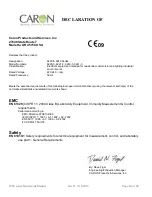6200 series Operations Manual
Rev D 2/14/2012
Page 55 of 60
The temperature and humidity controllers are factory
programmed for precise control. Unlocking the
controllers gives the user access to all parameters.
Modifying parameters that are not thoroughly
understood can adversely affect chamber performance
that will not be covered under warranty.
SECTION 14 – ADVANCED USERS SECTION
Unlocking the Controllers
To unlock an individual controller
1) Press and hold the advance and infinity keys simultaneously for six
seconds
2) Press the up key until LOC is displayed in the upper display
3) Press the advance key until rLoC is displayed in the lower display
4) Press the up key to change the security level from 2 to 5
5) Press the advance key until sLoC is displayed in the lower display
6) Press the up key to change the security level from 2 to 5
7) Press infinity key twice to return to the main menu
All controller parameters are now available to be modified. Once the appropriate
changes have been made, it is highly recommended to relock the controllers per the
instructions below.
Locking the Controllers
To lock an individual controller
1) Press and hold the advance and infinity keys simultaneously for six
seconds
2) Press the up key until LOC is displayed in the upper display
3) Press the advance key until rLoC is displayed in the lower display
4) Press the up key to change the security level from 5 to 2
5) Press the advance key until sLoC is displayed in the lower display
6) Press the up key to change the security level from 5 to 2
7) Press infinity key twice to return to main menu
All controller parameters are now locked.