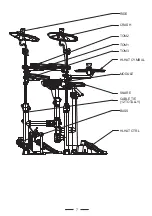20
2). Strike the pad of which voice to be changed. Use [-DATA+] button to select the voice (voice
Number:001-250
,
non-recycle)
Adjust pad volume
1). When adjusting the pad volume, press once again [VOICE VOL/PAN/TUN] button to enter
Into pad volume setting. The first LED shows
“
L
”
, and the other two LED shows the volume
Value. VOICE LED lights up.
2). Strike the pad of which volume to be changed. Use [-DATA+] button to select the volume
(
00-32
,
non-recycle
)
.
1). Press [VOICE VOL/PAN/TUN] button continuously to enter into the pan setting. The display
displays letter
“
P
”
first and then the pan value. The VOICE LED lights up.
2). Strike the pad of which the pan to be adjusted. Use [-DATA+] button to adjust the pad pan
(±
8
,
non-recycle
)
.
This function is used for tuning the pad
1). Press [VOICE VOL/PAN/TUN] button continuously to enter into pad tuning. The display
displays letter
“
t
”
, and then the tuning value. VOICE LED lights up.
2). Strike the pad to be tuned. Use [-DATA+] button to adjust pad tuning
(±2,
non-recycle
)
.
Establish user drum kit
In the drum kit menu, user can select the preset drum kit to play, or user can select the pad
voice and relative parameters, e.g. voice, volume, L/R pan, tuning.
This module has 30 drum kits: Preset drum kits: KIT01---20
User drum kits: USER01---10
Pad pan
Pad tuning
VOICE
VOICE
VOICE
VOICE