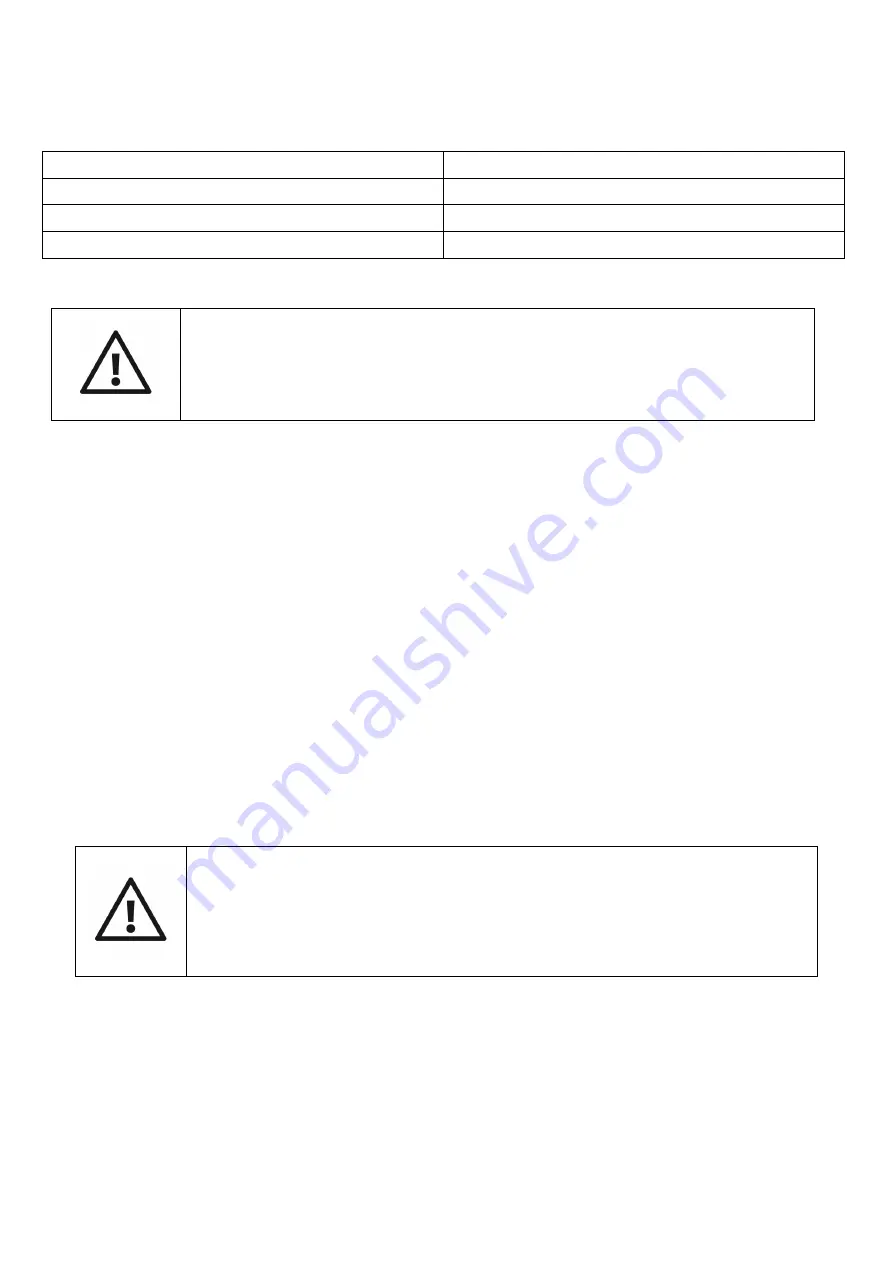
4
4: Status of the Battery
Wooffy indicates the current charge of the battery by beep-tones. Wooffy T. will
also indicate the status of the battery via vibrations.
Beeps / Vibrations
Charge status
1 Beep / Vibration
almost empty
2 Beeps / Vibrations
half loaded
3 Beeps / Vibrations
fully loaded
5: Safety Instructions
Do not expose the device to extreme humidity, heat, cold, dust or dirt.
When exposed to splash water, wipe the device off. If water enters the device,
remove the batteries and make sure the device is dry.
When not using the device for a longer period, remove the batteries, so they
can not damage the device by leaking.
Make sure the batteries are inserted in the correct way.
6: Cleaning the Device
To clean the device, use a lightly moistened cloth only!
Caution:
If no beep sound can be heard, the batteries
necessary for the operation of the Wooffy might be weak or
empty!
Caution:
No liquid should enter the device! Avoid strong
acid or scrubbing cleansers. Do not scrub the surface with
rough sponges, as they could damage the case of the
device.


























