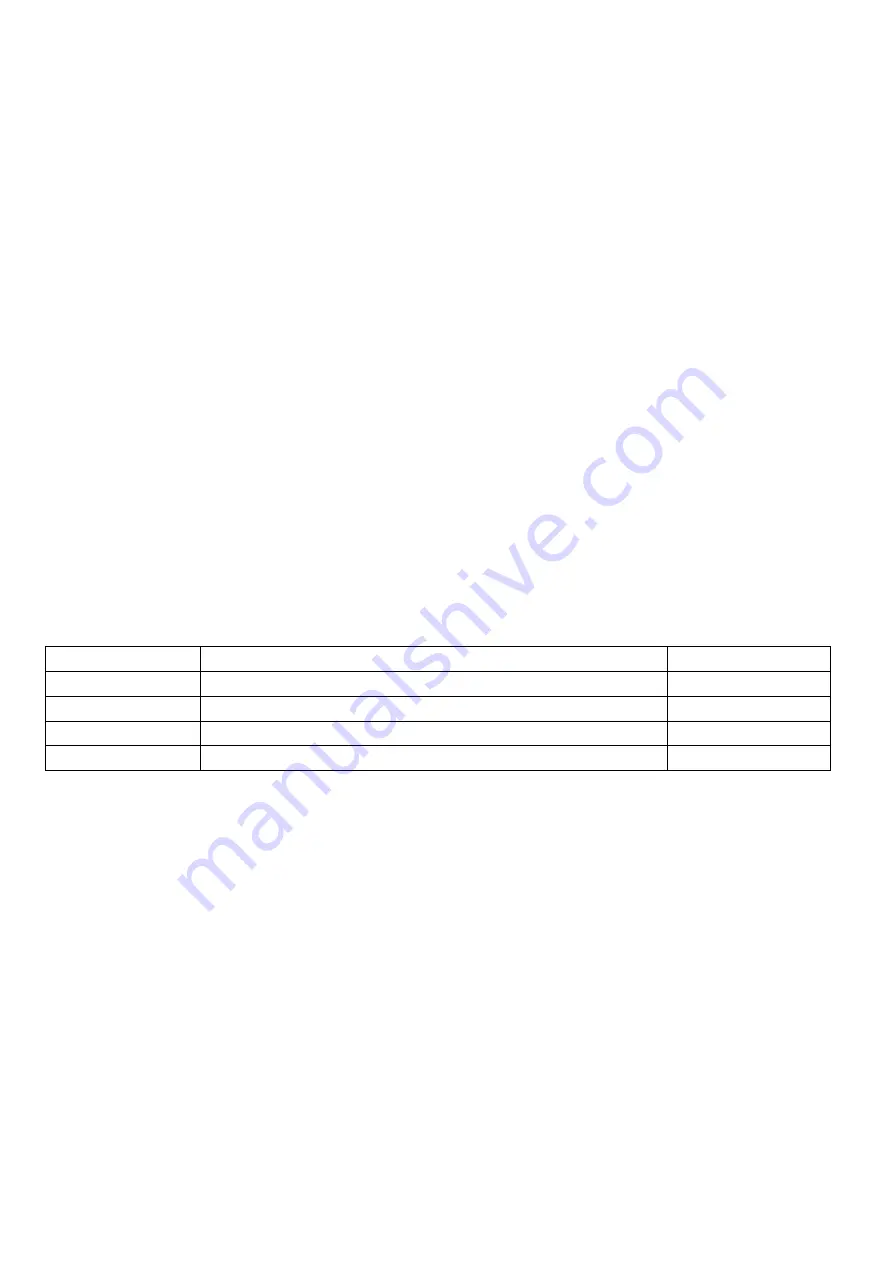
11
technical formate. In addition you could set the number of digits as well as the
places of roundings.
5.1: Standard Arithmetic Functions
The standard arithmetic functions include: to add, to deduct, to multiply and to
divide. To conduct one of those standard functions, just type in the number followed
by the function (4 x 4 group, the right keys in each of the rows 1 to 4) and the
second number. To finish the arithmetic procedure, press the equals-key (4 x 4
group, row 4, column 3). The equals-key is designed in tactile with a short line.
Every key you enter, as well as the result of the calculation are announced in a
clear voice. To repeat the result of the calculation, press the equals-key once again.
If you accidentally type in a wrong number, just press and hold the ON-key (3 x 3
group, row 1, right key) to delete the last value. This is the way you can delete a
whole operation step by step backwards.
5.2: Advanced Arithmetic Functions
Platon XL also offers the possibility to calculate percentages, extract square roots
or square a given number.
5.2.1: Percentages
When calculating percentages the following approaches are most common:
Calculation Example
Input
Percent
How much is 5% of 250?
250 x 5 %
Percentage
250 is 5% of how much?
250 / 5 %
Surcharge
How much is 250 plus a surcharge of 5%?
250 + 5 %
Rebate
How much is 250 minus a rebate of 5%?
250 – 5 %
To calculate for example, how much are 5% of 250, type 250, then press the
multiplication-key (4 x 4 group, row 2, right key) followed by the digit 5. Finish the
process by pressing the multiplication-key long. Platon XL will then announce the
result.
5.2.2: Square and Raise to Higher Power
To square a given number, type in the value and
shortly
press the squared-key (3 x
3 group, row 2, left key) followed by the equals key.
To raise a given number to higher power type in the value, than
press and hold
the
squared-key (3 x 3 group, row 2, left key). Now enter the value of the exponent and
press the equals-key.
Example:
If you wish to calculate 2 to the power of 3, press the digit-key for 2. Now
press and hold the squared-key (3 x 3 group, row 2, left key), than enter the
exponent with digit-key 3. The result will be given by pressing the equals-key. If you
























