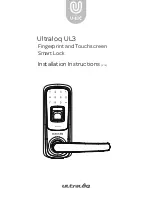Charging your
BuddyButton
The BuddyButton is equipped with
an internal rechargeable battery.
The autonomy of the battery may
vary depending on the GPS and
GSM activity and the use of the
device.
Your BuddyButton will arrive fully
charged and will last up to 16
hours depending on usage. When
the battery is fully depleted, it
will need charging for around 2-3
hours, using the USB charger or
the docking station;
• Place the device on the docking
station on a slight angle until you
hear it click and a faint red light
comes on the docking station.
• Connect the Micro USB side of
the cable to the docking station
port and connect the other end
of the cable to the designated
AC power source (USB/AC
adaptor).
• When charging, the
red LED
(on
the docking station) will be on.
NOTE: A wrong charger may
damage the device. Use only the
original BuddyButton charger.
The ideal temperature range for
charging is b10°C and
+30°C. The battery life might be
shortened if charging the battery
outside of this temperature range.
Switching on the device
To turn on the BuddyButton:
Press the side power button for
1 second, all the LEDs will flash
rapidly. The BuddyButton can also
be turned on automatically by
charging via USB or placing it in
the docking station.
To get an initial first location, stay
outdoors or near a window so
the device can fix itself onto the
satellites.
Switching off the device
To turn off the BuddyButton: Press
and hold the side button and SOS
button together for 1 second until
the LEDs turn off.