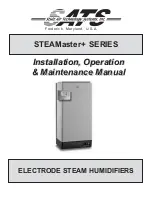33
ENG
“heaterSteam” +0300080EN - rel. 1.0 - 27.04.2016
7.2.1
C
ontrol type (Installer menu)
To set the type of control, use the following screen:
Index
Description
Parameter
Ea01
Control type
Set the type of control
Default: humidity (one probe)
Possible settings:
proportional to external signal, proportional to exter-
nal signal with limit probe, On/Off signal, humidity
(one probe), temperature (one probe), humidity with
limit, temperature with limit, humidity (two probes),
temperature (two probes)
The possible settings are:
•
proportional to external signal:
proportional control with signal from
an external controller;
•
proportional to external signal with limit probe:
proportional
control with signal from an external controller plus limit probe;
•
On/Off signal:
humidity control with humidistat;
•
humidity (one probe):
humidity control with main probe;
•
temperature (one probe): temperature control with main probe
;
•
humidity with limit:
humidity control with main probe and limit
probe;
•
temperature with limit:
temperature control with main probe and
limit probe;
•
humidity (two probes):
humidity control with two probes, the
controller calculates the weighted average of the two values read;
•
temperature (two probes):
temperature control with two probes, the
controller calculates the weighted average of the two values read.
For “humidity (one probe)” or “temperature (one probe)” control, one
single main probe can be connected and confi gured, either wired or
wireless.
For “humidity with limit” or “temperature with limit” control, a wired
probe can be connected as the main probe and a wired probe as the
limit. If using wireless probes (maximum of four), two groups of probes
can be defi ned: the group of main probes and the group of limit probes.
In this case, the average will be calculated between the main probes,
depending on the defi ned weight, and the limit probes will also have
their own average, again depending on the defi ned weight.
For “humidity (two probes)“ or “temperature (two probes)” control, only a
group of main probes can be defi ned. Wired probes can be connected to
the main probe input (M2.1) and the limit probe input (M2.5), which will
be used as a second probe, with the average calculated. If using wireless
probes (maximum of four), only a group of main probes can be defi ned,
with the average calculated, depending on the defi ned weight.
For the connections of the signals and/or probes, see chap. 4.
7.2.2
W
eighted average of the probes (Installer menu)
If using two temperature probes or two humidity probes, the humidifi er
controller will calculate the weighted average of the probe readings.
In this way, two probes can be used, for example humidity probes, at
opposite ends of the room, calculating the average.
Index
Description
Parameter
Ea02
Weight of the
probes
Set the weight of the probes
Default: 100
Possible settings: 0-100
Step: 1
The weight of each probe should be expressed with a value from 0 to
100.
The weighted average is calculated as follows:
Weighted average = ((S1×p1)+(S2×p2))
----------------------------
(p1+p2)
where “Sx” is the probe reading, and “px” the relative weight.
To calculate the arithmetic average, equal weights should be set (for
example: p1 = p2 = 100).
If using wireless probes, the weights of each device can also be defi ned;
in this case a maximum of four wireless probes can be connected, and
consequently the formula shown previously for calculating the weighted
average is extended to four devices.
7.2.3
P
roportional control confi guration
If using control proportional to external signal or control proportional to
external signal with limit probe, the hysteresis, minimum and maximum
production need to be set.
Index
Description
Parameter
Ea03
Control
proportional to
external signal
Set the hysteresis, min production and max
production
Defaults:
Hysteresis = 2%
Minimum production = 4%
Maximum production = 100%
Possible settings:
Hysteresis = 0-100%
Minimum production = 0-10%
Maximum production = 0-100%
7.2.4
C
ontrol from external
ON
/
OFF
signal
confi guration
If using control with On/Off signal, the maximum production needs to
be set.
Index
Description
Parameter
Ea04
External ON/OFF Set maximum production with external ON/OFF
control
Default: 100%
Possible settings: 0-100%
7.2.5 Modulation
confi guration (Installer menu)
If using modulating control, the related parameters need to be set:
Index Description
Parameter
Ea05
Mod. control
Set point, diff erential, min production, max produc-
tion
Defaults:
Set point = 50%rH (42°C) (107.6°F)
Diff erential = 5%rH (5°C) (9°F)
Minimum production = 4%
Maximum production = 100%
Possible settings: 0-100
7.2.6
Limit probe confi guration (Installer menu)
A second probe can be connected as a limit probe at the outlet. This
probe has the purpose of preventing the relative humidity downstream
of the steam distributor from exceeding a set value, confi gured by the
user. As this probe has a modulating action, the diff erential can also be
set. The limit probe, within its range of activation, has priority over the
main probe (as the limit probe set point is higher than the main probe
set point).
Index
Description
Parameter
Ea06
Limit probe
Limit probe set point and diff erential
Defaults:
Set point = 100%rH
Diff erential = 5%
Possible settings: 0-100
Summary of Contents for heaterSteam
Page 2: ......
Page 4: ......
Page 86: ...86 ENG heaterSteam 0300080EN rel 1 0 27 04 2016...
Page 87: ......