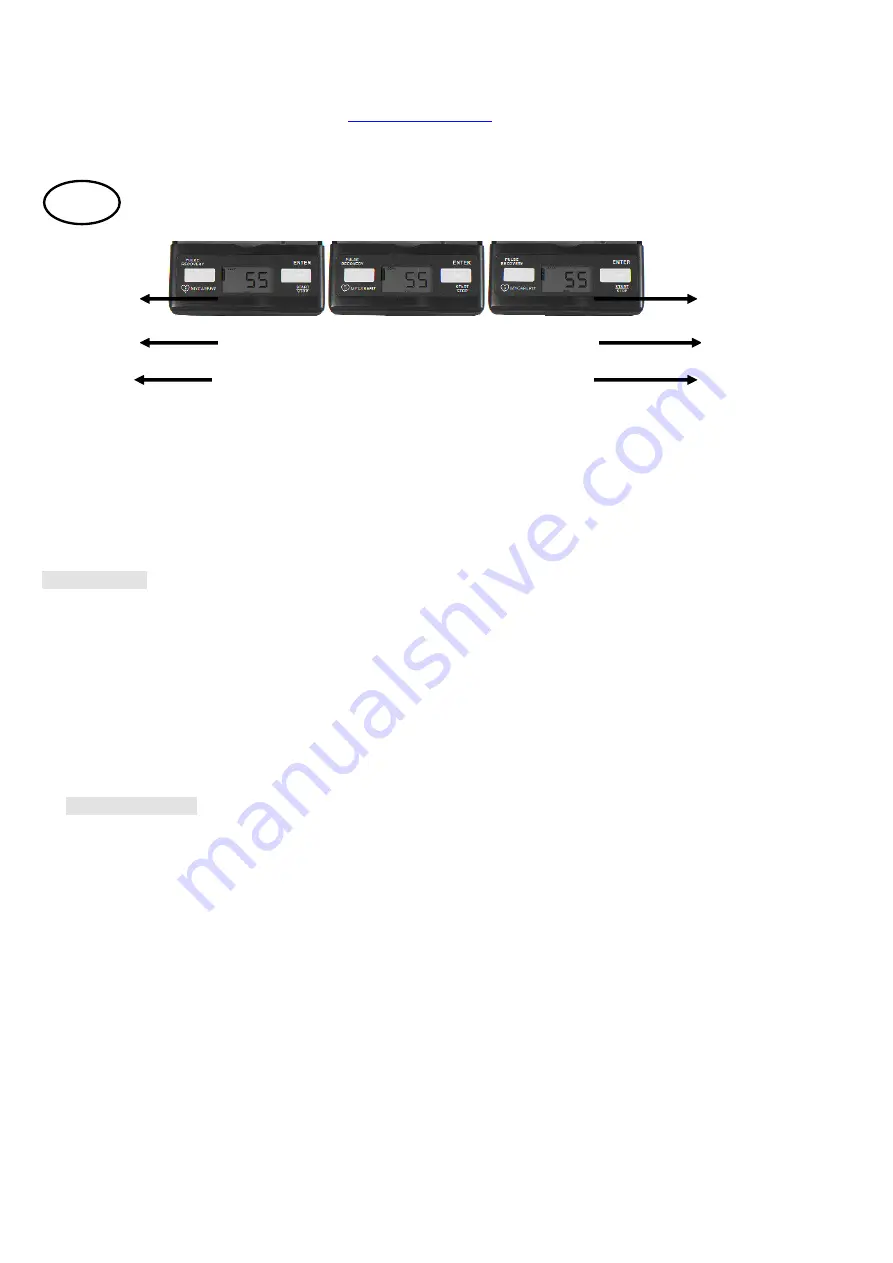
93012 BOBIGNY Cedex
Tél. : 0820 821 167 - Fax : 00 33 1 48 43 51 03
E mail :
The things you should know before exercising
A. Input Power
Plug in the adaptor to the equipment then the computer will produce a beep sound and turn on the computer
at the Manual mode.
B. Program select and setting value
1. Use the UP or DOWN keys to select program mode and then press ENTER to confirm your exercise
mode.
2. At the Manual mode, the computer will use the UP or DOWN keys to set up your exercise TIME,
DISTANCE, CALORIES, PULSE.
3. Press the START/STOP key to start exercise.
4. When you reach the target, the computer will produce beep sounds and then stop.
5. If you set up more than one target and you would like to reach next target, press START/STOP key to
keep on exercise.
C. Wake-Up Function
The monitor will entry SLEEP mode (LCD off) when there is no signal input and no key be pressed after 4
minutes. Press the screen to start the monitor.
Functions and Features:
1.
TIME: Shows your elapsed workout time in minutes and seconds. Your computer will automatically count up
from 0:00 to 99:59 in one second intervals. You can also program your computer to count down from a set
value by using the UP and DOWN keys. If you continue exercising once the time has reached 0:00, the
computer will begin beeping, and reset itself to the original time set, letting you know your workout is done.
2.
DISTANCE: Displays the accumulative distance traveled during each workout up to a maximum of
99.9KM/MILE.
3.
RPM: Your pedal cadence.
4.
SPEED: Displays your workout speed value in KM/MILE per hour.
5.
CALORIES: Your computer will estimate the cumulative calories burned at any given time during your
workout.
6.
PULSE: Your computer displays your pulse rate in beats per minute during your workout.
7.
PULSE RECOVERY: During the START stage, leave the hands holding on grips or leave the chest
transmitter attached and then press “PULSE RECOVERY” key, all function displays will stop except “TIME”.
Time starts counting from 00:60 - 00:59 - - to 00:00. As soon as 00:00 is reached, the computer will show
your heart rate recovery status with the grade F1.0 to F6.0.
GB
1
2
3
4
5
6
Summary of Contents for CE-665
Page 31: ......







































