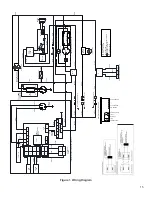26
Category
Abv
Description
All Single
Doors
All Sliding
Doors
All Double and
Triple Door
Models
SEC
Show Economy/Night Mode
No
No
No
SHo
Show Holiday
No
No
No
Sdf
Show Defrost
No
No
No
SCS
Show Compressor Symbol
Yes
Yes
Yes
SFS
Show Fan Symbol
No
No
No
SdS
Show Defrost Symbol
No
No
No
SES
Show ECO Symbol
No
No
No
idP
Info Menu Display Item
15
15
15
SSC
Show Pull Down
No
No
No
ALA
Alarm Settings
HAt
High Temp Alarm
10°C
10°C
10°C
LAt
Low Temp Alarm
2°C
2°C
2°C
Htd
High Alarm Delay
0 min
0 min
0 min
Ltd
Low Alarm Delay
0 min
0 min
0 min
dod
Door Open Delay
1 min
1 min*
1 min
ACA
Auto Clearance of Alarm
Yes
Yes
Yes
Note:
*45 cu. ft. sliding door models do not have door ajar alarms.