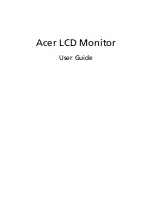Product Introduction
Product Introduction
4
Front View
LED indicator Remote Control window(keep clear)
The functions of the TV buttons are described below.
MENU:
Press to display the OSD menu, Press again to exit the menu.
CH+/CH-:
Press to scan through channels.
They are also can be used to move down/up in the OSD menu screen.
VOL+/VOL-:
Press to adjust the volume.
They are also can be used to move left/right in the OSD menu screen.
VOL+
button can be used to skip forward to next menu.
INPUT:
Press to select the source.
POWER:
Turn on/off the TV set.
PLAY:
Play/pause the disc playing.
EJECT:
Eject the disc.
Die bedruckte Seite der Disc muss zur Gehäuserückseite zeigen
Summary of Contents for CAV224DS
Page 1: ...Caratec Vision CAV224DS User s Manual...
Page 2: ......
Page 4: ...Safety Information 1 Safty Information...
Page 28: ...25 DVD Operation DVD Operation...
Page 29: ...26 DVD Operation DVD Operation...
Page 30: ...27 DVD Operation DVD Operation...
Page 31: ...28 or NO disc DVD Operation DVD Operation...
Page 32: ...29 DVD Operation DVD Operation...
Page 33: ...30 DVD Operation DVD Operation...
Page 34: ...31 DVD Operation DVD Operation...