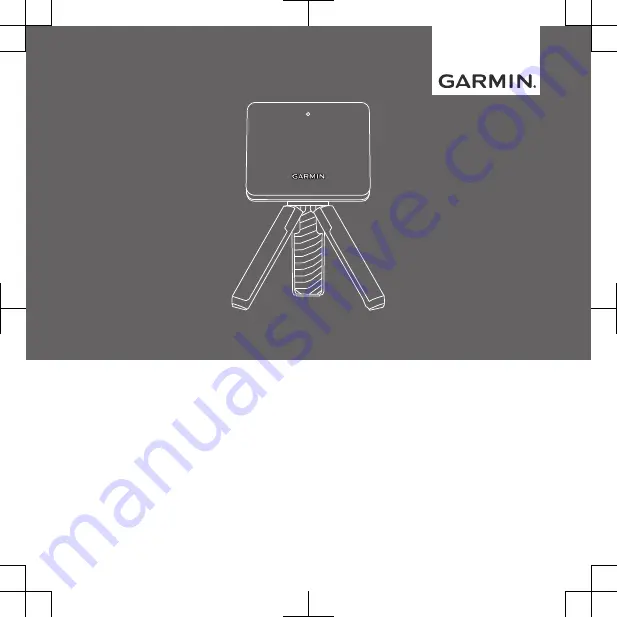
A03985
Quick Start Manual
2
Manuel de démarrage rapide
9
Manuale di avvio rapido
17
Schnellstartanleitung
24
Guía de inicio rápido
32
Manual de Início Rápido
41
Snelstartgids
49
Lynstartvejledning
56
Aloitusopas
64
Hurtigstartveiledning
71
Snabbstartshandbok
78
Stručný návod k obsluze
85