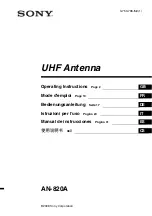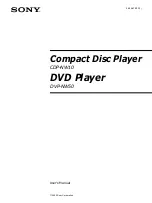25
Warranty conditions
Dear Customer,
Congratulations on your choice of the CA-SAT
parabolic satellite antenna, an innovative and
technologically advanced system for the static
reception of TV signals from satellites.
CARATEC by Calearo guarantees the
CA-SAT
product, the Automatic Satellite Antenna, and the
related components and accessories for a period
of 24 months (2 years), after the date of purchase/
installation, proved by the sale document (invoice or
receipt), released by the seller, which contains the
name of the dealer, the date on which the purchase
occurred and the minimum information for a quick
identification of the product that was sold.
the identification labels, sticked on the system and
the related components, providing information about
the model, serial number, production period and
barcode must always been readable, otherwise it will
invalidated the warranty.
The warranty covers the repair or replacement of
parts which belong to the system, that were found to
be faulty due to a manufacturing failure.
No parts are covered by any warranty which are
faulty due to a shipping failure, misuse or negligence
on the part of the installer/user, or due to improper
installation without following the instructions in the
manual, or due to a use of the system other than the
intended one, or due to malfunction caused by of the
activities of personnel not authorised by CARATEC
by Calearo .
The following is not covered by the warranty:
corrosion, chromatic changes of the plastic parts
of the antenna caused by the weather or variations
from what was reported in the promotional material
by CARATEC by Calearo , possible variations of
the frequencies of tv broadcasters, and possible
software updates needed with the passage of time.
If the system and the related components are not
covered by the warranty for the reasons mentioned
above, or because the fault is not strictly due to an
original flaw in the system, CArAtEC by Calearo
has complete autonomy over the action to be taken.
CARATEC by Calearo , after an informing notice from
the customer, will provide an estimation of repair
costs, and will invoice the repair based on current
market rates concerning the material, the labour and
possible duty, both nationally and internationally.
CARATEC by Calearo does not retain any liability
for possible direct or indirect damage to objects
or people, caused by failing to follow all of the
instructions and precautions included in the manual.
WARRANTY and COMPLIANCE