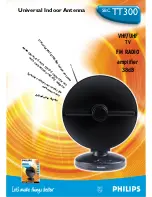13
ELECTRIC CONNECTIONS
ATT E N T I O N
when
the
system
is
powered
,
a
self
-
test
is
started
.
if
an
error
message
appears
on
the
display
,
together
with
an
intermittent
beep
,
see
the
troubleshooting
section
in
this
manual
.
ATT E N T I O N
if
the
primary
power
supply
is
missing
the
antenna
remains
positioned
where
it
is
. c
heck
that
the
system
has
completed
the
closing
procedure
before
removing
the
primary
power
supply
from
the
system
.
C A U T I O N
before
inserting
the
power
connector
,
check
that
the
connections
between
the
internal
units
and
the
external
unit
are
correct
.
C A U T I O N
the
control
unit
power
supply
is
protected
with
in
line
5a
fuse
.
in
the
case
of
the
fuse
breaking
you
need
to
solve
the
cause
of
the
failure
and
replace
the
fuse
.
never
remove
or
exclude
the
fuse
.
C A U T I O N
to
avoid
moving
the
vehicle
while
unintentionally
the
antenna
is
in
open
position
,
it
is
strictly
necessary
to
connect
the
orange
wire
to
+
12
v
dc
switched
positive
voltage
,
which
is
only
available
when
the
ignition
is
turned
on
.
1. Insert the connector of the Control cable coming
from the External unit into the corresponding
connector [
antenna
motor
] in the Control unit.
2. Connect the coaxial cable coming from the External
unit to the connector F [
lnb
] of the Control unit.
3. Insert the connector RJ45 available on one end
of the Connection cable into the corresponding
connector in the User interface module.
4. Insert the connector RJ45 available on the other
end of the Connection cable into the corresponding
connector [
display
] in the Control unit. If the data
cable is long, roll it up near the Control unit and fix it
securely.
5. Connect a coaxial cable to the connector F
[
receiver
] of the Control unit. This cable is used for the
connection of the satellite receiver.
6.
Connect the orange wire of the Power cable
to a switched positive v12V DC only
available when the ignition key of the vehicle is
turned on
(IGNITION).
7.
Connect the red wire of the Power cable to the
positive pole of the power supply
(+12V).
8.
Connect the black wire of the Power cable to
the negative pole of the power supply
(Ground).
Make sure that this connection is always available
(e.g.: avoid a switch opening the connection).
9. Insert the connector of the Power cable into the
corresponding connector [
power
12
v
dc
] in the Control
unit.
ExTErnal UnIT
TO THE SATELLITE
RECEIVER
IGNITION (orange)
+12V (red)
GROUND (black)
MAn MACHinE inTErFACE - MMi
ConTrol UniT - CU