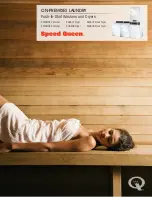14
2 >
.
If the LED displays
”
E1
”
it indicates the inner sensor should be replaced see
(Fig.18 &
Fig.19)
3 >
.
If the LED displays
”
E2
”
it indicates the inner sensor should be replaced see
(Fig.18& Fig.19)
4 >
.
For some older models with old computerized control panels,If the LED displays 37
℃
, 99F
or, infinity, replaces the sensor. See
(Fig.18& Fig.19)
○
LED display error
Replace the electrical display board fault; see
(Fig.18& Fig.19)
○
How to remove the electrical box.
1 >
.
Remove the shelves; see
(Fig.1, Fig.2 ,Fig.3,Fig.4 )
2 >
.
Remove the two screws at back of electrical box (2,3), then half-remove the two front
screws (1,4), then remove the electrical box; see
( Fig.18)
Fig.18
3 >
.
Remove the sensor fixing screw (1), unplug the other end from
“
X1
”
housing of the control
board, and fit a new senor; see
;
( Fig19)
4 >
.
Unplug all the connecters, then press the head of each of the four plastic screws (4) one by
one, then remove the control board and replace the control board see
( Fig.19)
5 >
.
Remove the two transformer fixing screws and replace the transformer (6);
( Fig.19)
6 >
.
To replacing the display board,
Pull the four 4 display cover
(
8
)
fasteners as per arrowhead direction, and then remove the
display board and its two connectors from both sides. Replace the display board. See
( Fig.19)
○
The dismantlement method of the electrical box spear part.
There are two type of electrical box,old and divide version.
PCB board has two modes
:
mode1
:
PCB board is a complete block,and in the electicial box of the same box with the
transformer;
(Fig.19)
model 2
:
PCB board divide into 2 blocks
,
the main PCB board is in the electrical box
( Fig.22)
,the other
power PCB board is in the left of the compressor
’
s box with the transformer.
( Fig.21)
1>.
The old structure electrical removement.
Unplug all the connectors from the control panel,
and press the 4 studs
(
4
)
one by one, and up draw the control panel,
Replace it with the same model
’
s PCB board;
(Fig.19 )
2>.The divide structure electrical removement.
A. How to replace the main PCB
Summary of Contents for WI6117
Page 1: ...WI6117 Caple 60cm wine cabinet Caple 60cm wine cabinet Technical information ...
Page 2: ......
Page 3: ......
Page 5: ......
Page 6: ...WI6117 Caple Single zone wine cabinet Caple Single zone wine cabinet Service Manual ...
Page 24: ...18 Fig 25 ...