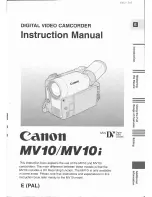59
Basic Recording
■
S
mart
A
UTO
In
N
mode, the camcorder will automatically detect certain charac-
teri
s
tic
s
of the
s
ubject, bac
k
ground, lighting condition
s
, etc. It will then
adju
s
t variou
s
s
etting
s
(focu
s
, expo
s
ure, color, image
s
tabili
z
ation,
image quality, among other
s
),
s
electing the be
s
t
s
etting
s
for the
s
cene
you want to
s
hoot. The icon in the
s
hooting mode button will automati-
cally change to one of the following
S
mart AUTO icon
s
.
• Under certain condition
s
, the
S
mart AUTO icon that appear
s
on the
s
creen may not match the actual
s
cene. E
s
pecially
when
s
hooting again
s
t orange or blue bac
k
ground
s
, the
S
un-
s
et or one of the Blue
Sk
ie
s
icon
s
may appear and the color
s
may not loo
k
natural. In
s
uch ca
s
e, we recommend recording
in
’
mode (
A
89).
• There are time
s
when the
S
mart AUTO function cannot detect
the
s
cene, for example when you touch a
s
ubject on the
s
creen (trac
k
ing). In
s
uch ca
s
e,
N
will be di
s
played a
s
the
S
mart AUTO icon.
9
N
†
ƒ
’
y
}
S
hooting mode
Playbac
k
Format
Downloaded From VideoCamera-Manual.com Manuals