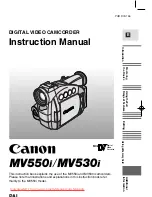68
Using Various Functions
4
Select image size and quality, and click [Finish].
• If you selected [Using the recommended settings.], your e-mail software starts
and the selected still images appear as an attachment in the message
window. Input address, subject and your comments and send the message.
• E-mail software not supporting MAPI does not start automatically. In this case,
select [Save to Folder] in the [Custom Settings] screen and select a
destination folder for the still images.
• If you select [Using custom settings.], change the settings in [Custom Settings]
and click [OK].
To use this function, the e-mail software must be enabled as MAPI client. For
details, refer to the instruction manual of the e-mail software.
This function uses the e-mail software configured in [Internet Options]. To
change the software, first exit ZoomBrowser EX. Next, in Internet Explorer,
select [Tools], [Internet Options] and the [Programs] tab. Set the desired
software in [E-mail] and click [OK]. (This procedure may change depending
on your Web browser.)
CO
PY