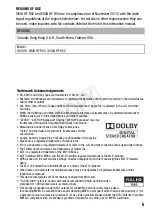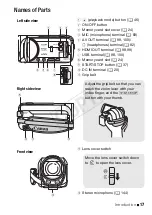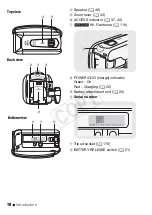7
Smart AUTO
(
A
Smart AUTO automatically selects the best
scene mode for the scene you want to
shoot. You get spectacular recordings
every time without worrying about settings.
Video Snapshot
(
A
Cinema-Look Filters
(
A
Shoot or capture short scenes
and arrange them into a video
clip set to your favorite
background music.
Use professional cinema-look
filters to create unique movies
with distinctive looks.
Face Detection
(
A
72)
Image Stabilization
The camcorder automatically
detects people’s faces and
adjusts the focus and other
settings accordingly for beautiful
results.
Dynamic IS (
A
compensates for camcorder
shake when you shoot video
while walking. Powered IS
(
A
143) will produce stable
shots when you zoom in on
distant subjects (full telephoto).
Intelligent IS (
A
43) selects the
type of image stabilization for the
recording situation.
COP
Y