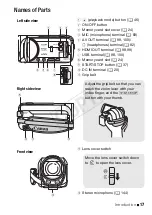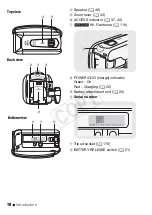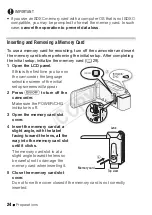Preparations
25
To remove the memory card
Push the memory card once to release it. When the memory card
springs out, pull it all the way out.
IMPORTANT
• Memory cards have front and back sides that are not interchangeable.
Inserting a memory card facing the wrong direction can cause a mal-
function of the camcorder. Be sure to insert the memory card as
described in step 4.
COP
Y