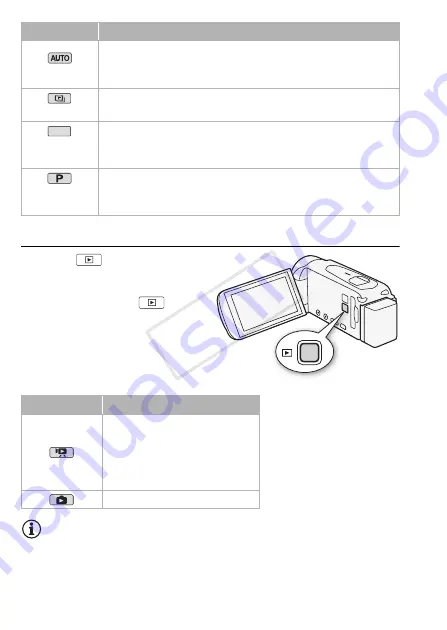
40
Preparations
Playback
Press the
button to switch
the camcorder between camera
(recording) mode and playback
mode. You can press
when
the camcorder is off to turn it on
directly in playback mode.
NOTES
•
6
/
4
When switching to a playback mode, the memory
selected for playback will be the same currently used for recording.
(AUTO mode)
Let the camcorder take care of most of the settings while you
concentrate on recording (
A
41). Great for beginners or if you just
prefer not to bother with detailed camcorder settings.
(Cinema mode)
Give your recordings a cinematic look and use cinema-look filters to
create unique movies (
A
(Special scene
modes)
From nightscapes to beaches, have the camcorder select the best
settings that match the situation you are in (
A
(Programmed
AE mode)
Enjoy full access to menus, settings and advanced functions (
A
Playback mode
Operation
Playing back movies (
A
50). You
can also open index screens to play
back only video snapshot scenes
(
A
94) or scenes recorded in
Baby mode (
A
Viewing photos (
A
Shooting mode
Operation
SCN
COP
Y






























