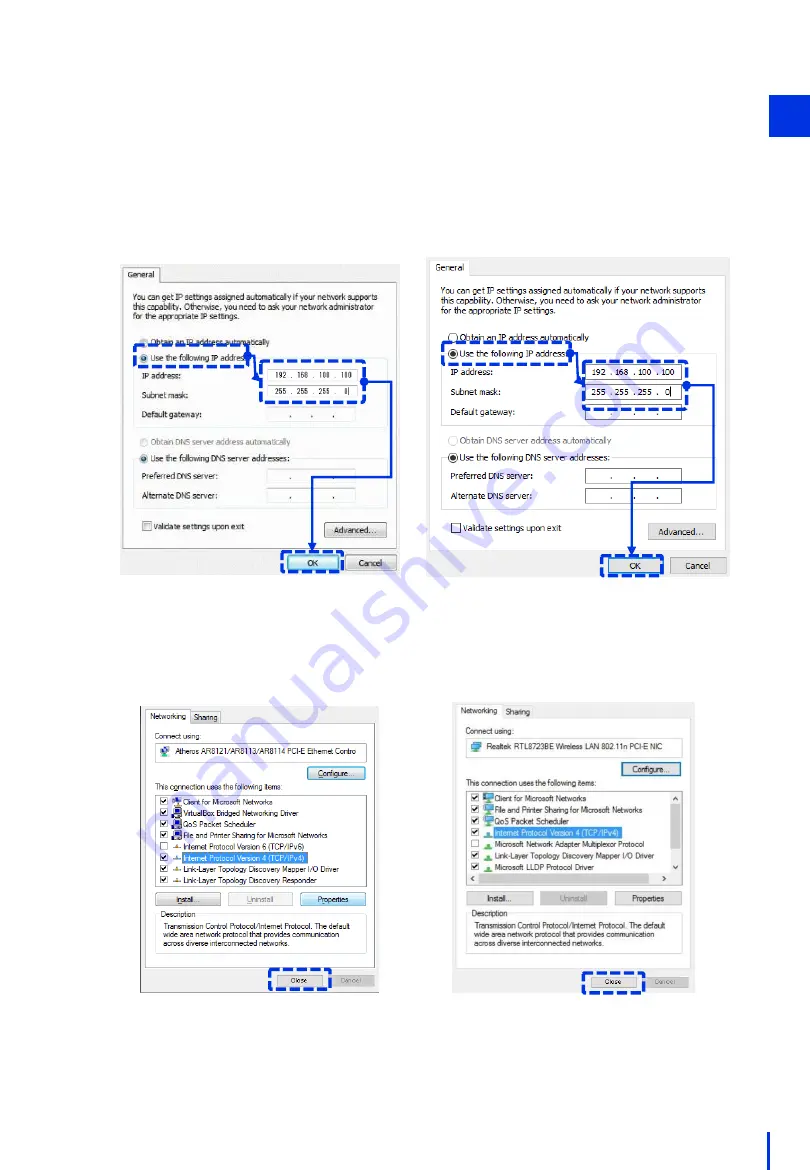
11
Select [Use the following IP address:], and enter the following settings.
IP address (example): 192.168.100.100
Subnet mask: 255.255.255.0
Click [OK].
6
[Windows 7]
[Windows 10]
Close [Local Area Connection Properties] (Win 7) or [Ethernet Properties] (Win 10).
7
[Windows 7]
[Windows 10]
1