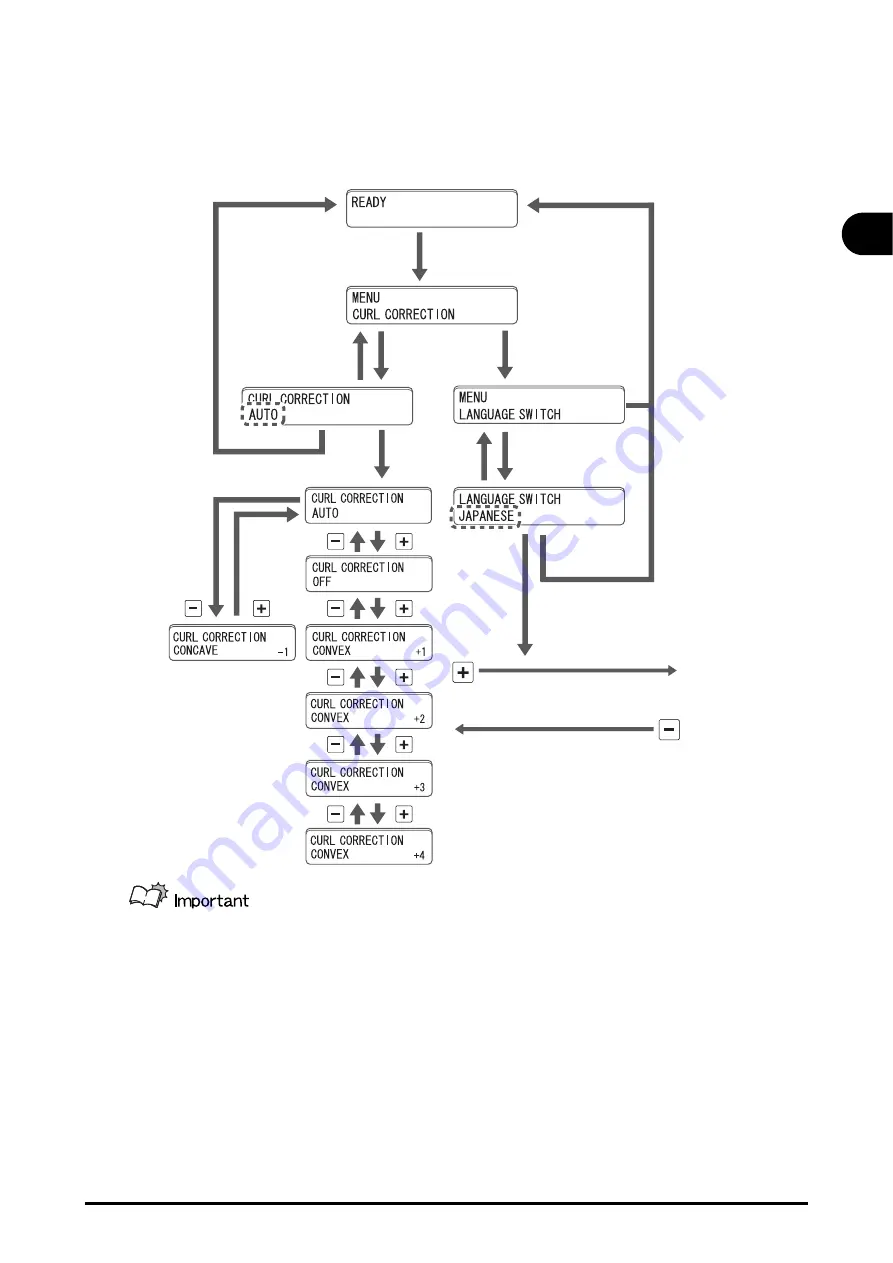
Control Displays 1-13
Before
Y
ou Beg
in
1
- To correct the curl, perform the steps below in order.
1. Set up the curl correction to [AUTO].
2. If the sheets are still curled after step 1 is performed, change the curl correc-
tion amount on the printer.
3. If the sheets are still curled after step 2 is performed, set up the curl correction
to [CONVEX], [CONCAVE], or [OFF].
- If the curl correction function is set incorrectly, paper jam or stacking error may
occur. Refer to 3-6 [Correcting Paper Curl] for details.
- Curl correction function is available only for the sheets delivered to the stack tray.
JAPANESE - ENGLISH - FRENCH
- GERMAN - ITALIAN
Press Menu.
Curl Correction / Indicated Language Select
Indicated language changes to
Japanese - English - French -
German - Italian in order.
Ready message
Press Menu.
Press Menu.
Press
Enter.
Menu screen for
switching language
Screen for setting
language
Press
Menu.
Press
Enter.
Press
Enter.
Press
Enter.
Press
+/- Key.
Screen for setting
curl correction
Menu screen for
curl correction
Summary of Contents for Stacker-C1
Page 1: ...Option_Sta_US Black PANTONE 3288 USRM1 9888 00 CANON INC 2011 C High Capacity Stacker C1 ENG ...
Page 3: ......
Page 22: ...2 1 2 CHAPTER Operating Procedures Stacking Sheets 2 2 Removing Sheets 2 4 ...
Page 36: ...4 1 4 CHAPTER Appendix Specifications 4 2 Index 4 3 ...
Page 39: ...4 4 Index Appendix 4 ...






























