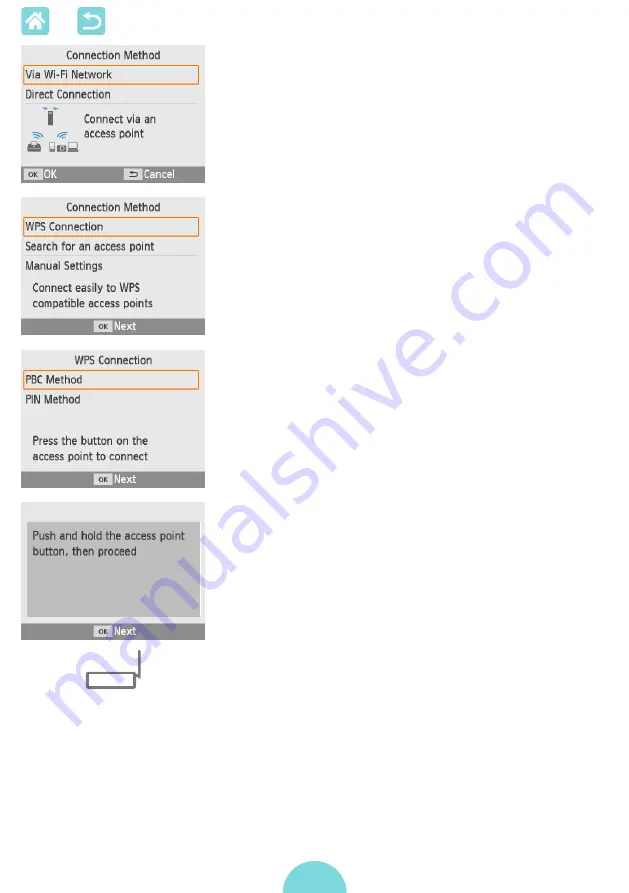
56
4
Choose [Via Wi-Fi Network], and
then press the <
o
> button.
5
Choose [WPS Connection], and
then press the <
o
> button.
6
Choose [PBC Method], and then
press the <
o
> button.
z
z
The screen at left is displayed.
7
On the access point, hold down
the WPS connection button for a
few seconds.
z
z
For details on where the button is located
and how long to press it, check the
access point user manual.






























