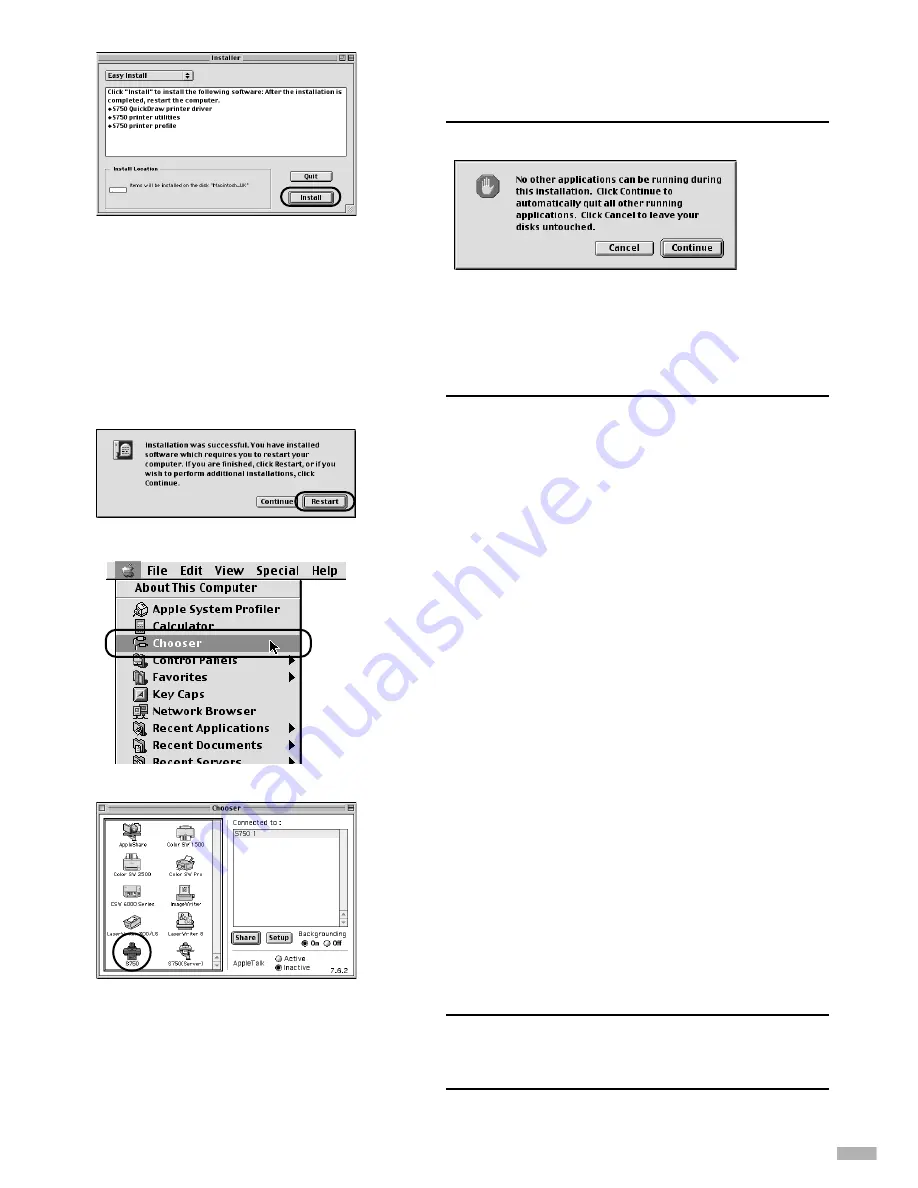
6
Click Install.
Wait for the installation to finish.
➥
Note
If the above message appears, check that there
are no unsaved documents, then click the
Continue
button. If a document needs to be
saved, click
Cancel
then save the document.
After saving the document, begin again from
Step 4.
7
Click Restart.
The computer restarts.
8
Select Chooser in the Apple Menu.
9
Click the icon for the printer you are
using and close Chooser.
Before you use the printer, you must carry out
print head alignment on page 14.
➥
Note
Refer to the User’s Guide when using this
printer as a network printer.
11
Summary of Contents for S750
Page 25: ......
Page 26: ...QA7 1775 V01 12345678 CANON INC 2002 PRINTED IN THAILAND ...












































