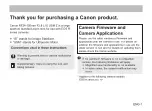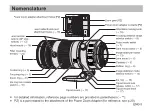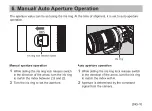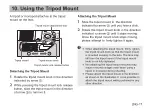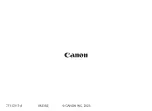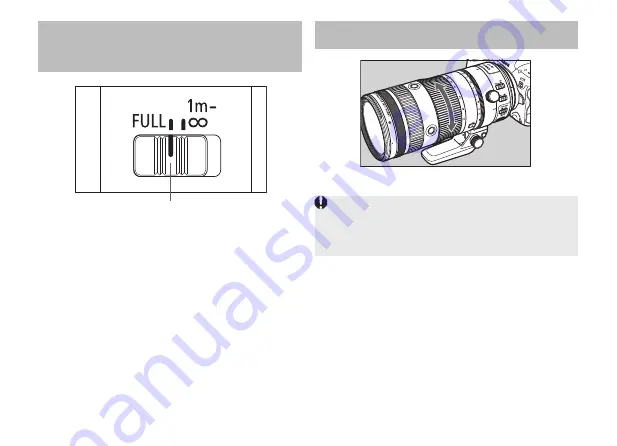
ENG-8
4. Zooming
You can set the focusing distance range with a
switch. By setting a suitable focusing distance
range, the lens is prevented from focusing on a
subject at an unintended distance.
Focusing distance range
①
FULL (0.45m-
∞
)
②
1m-
∞
To zoom, turn the lens’ zoom ring.
z
Be sure to finish zooming before focusing.
Zooming after focusing can affect the focus.
z
Blurring may temporarily occur if the zoom ring is
quickly turned.
3. Setting the Focusing
Distance Range
Focusing distance range selector switch
Summary of Contents for RF 24-105mm F2.8 L IS USM Z
Page 1: ...ENG Instructions...