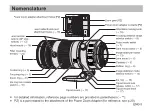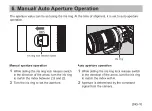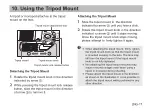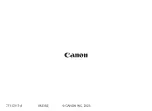ENG-19
11. Lens holder LH-E1 (sold separately)
For stable shooting, using the Canon lens holder LH-E1 (sold separately) attached to the lens and
fixed to the rig (rod) is recommended.
Attaching the lens holder
Use the hex key to attach the lens holder to the lens holder/thumb rest attachment holes.
Attach the lens to the camera.
Attach the commercially available rig (rod) to the rig (rod) attachment hole of the lens holder. For
procedures to attach the rig (rod), refer to the operation manual of the rig (rod).
z
Remove the lens holder by performing the procedures in the reverse order.
z
Be sure to remove the lens from the camera before attaching or detaching the lens holder to the lens.
Lens holder/thumb rest
attachment holes
Hole to attach the rig (rod)
Lens holder
Summary of Contents for RF 24-105mm F2.8 L IS USM Z
Page 1: ...ENG Instructions...