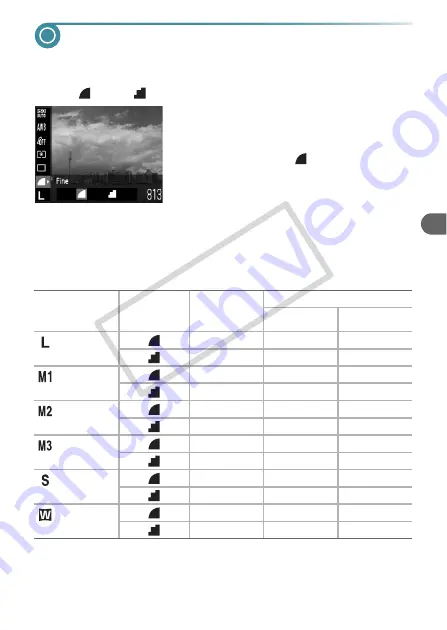
63
Changing the Compression Ratio
(Image Quality)
You can choose from the following two levels of compression ratio (image
quality):
(Fine),
(Normal).
1
Choose the compression ratio
setting.
●
After pressing the
m
button, press the
op
buttons to choose
.
2
Choose an option.
●
Press the
qr
buttons to choose an option,
then press the
m
button.
X
The setting you chose will appear on the
screen.
Approximate Values for Recording Pixels and Compression
Ratio
•
The values in the table are measured according to Canon standards and may change
depending on the subject, memory card and camera settings.
Recording Pixels
Compression
Ratio
Single Image
Data Size
(Approx. KB)
Number of Recordable Images
4 GB
16 GB
(Large)
10 M/3648 x 2736
2565
1471
6026
1226
3017
12354
(Medium 1)
6 M/2816 x 2112
1620
2320
9503
780
4641
19007
(Medium 2)
4 M/2272 x 1704
1116
3352
13727
556
6352
26010
(Medium 3)
2 M/1600 x 1200
558
6352
26010
278
12069
49420
(Small)
0.3 M/640 x 480
150
20116
82367
84
30174
123550
(Widescreen)
3648 x 2048
1920
1978
8101
918
4022
16473
CO
PY
Summary of Contents for PowerShot A495
Page 12: ...12 COPY...
Page 70: ...70 COPY...
Page 94: ...94 COPY...
Page 108: ...108 COPY...
Page 123: ...Menus 123 Selectable or set automatically Not selectable K E I F V 2 2 2 w O P U 3 t 1 COPY...
Page 131: ...131 MEMO COPY...
















































