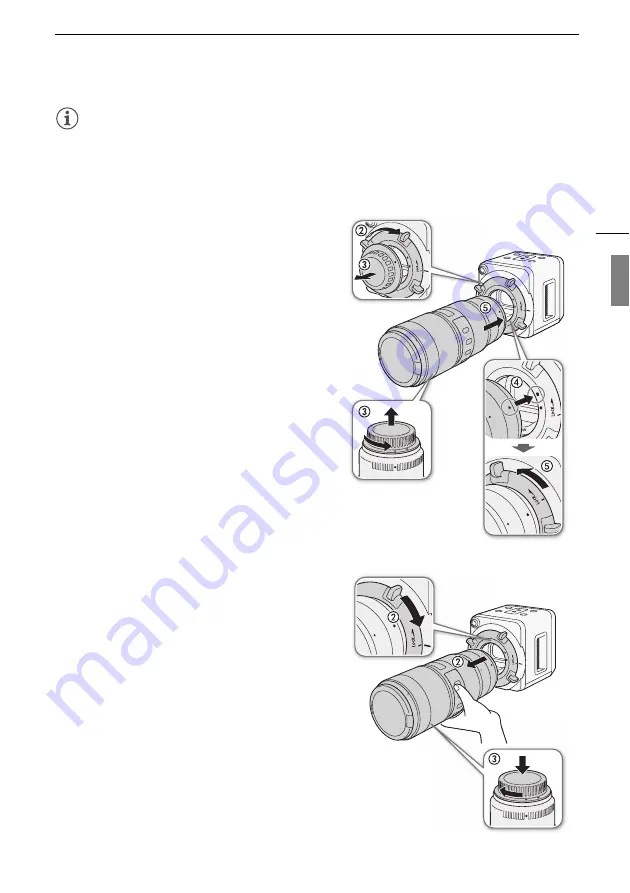
Preparing the Camera
23
NOTES
• After removing a lens or when a lens is not attached to the camera:
- Do not touch the lens’s surfaces, the lens mount or any components inside the lens mount area.
- Place the body cap back on the lens mount and the dust caps back on the lens. Clean any dust
or dirt from the body cap and dust caps before using them.
Attaching an EF Lens
1 Set the
Q
switch to OFF.
2 Turn the lens mount handle clockwise until it stops
(
2
)
.
3 Remove the body cap from the camera and any
dust caps from the lens
(
3
)
.
4 Align the lens and mount making sure that the
index marks are aligned
(
4
)
.
• EF lenses: Align the red mark on the lens with the
red EF Lens mount index mark on the camera.
• EF-S lenses: Align the white mark on the lens with
the white EF-S Lens mount index mark on the
camera.
5 After the lens is attached to the camera, without
turning the lens, turn the lens mount handle
counter-clockwise until it is tightened firmly
(
5
)
.
Removing an EF Lens
1 Set the
Q
switch to OFF.
2 While holding the bottom of the lens, turn the lens
mount handle clockwise until it stops
(
2
)
.
• Make sure not to drop the lens when removing it.
3 Place the body cap back on the lens mount and
the dust caps back on the lens
(
3
)
.






























