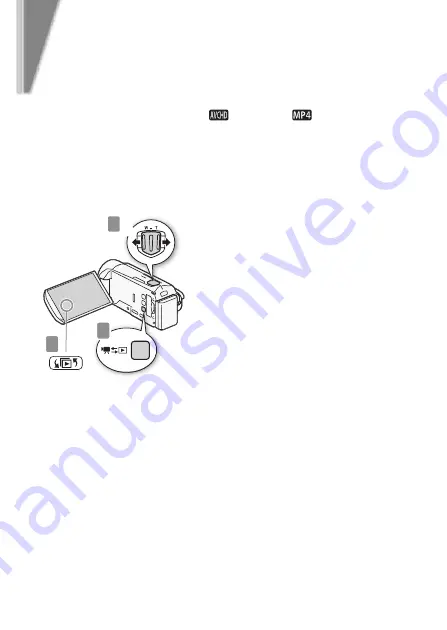
27
b
asic playback
Playing Back Movies and
Viewing Photos
The basic playback screen is the [
Movies] or [
Movies] screen.
You can change the index screen displayed from the [
G
Index
Selection] screen. You can also play back complete stories from the
gallery.
See
Playing Back Video
(
;
53),
Playing Back Stories from the Gallery
(
;
78),
Viewing Photos
(
;
116) for details.
1
Press to set the camcorder to
playback mode.
2
Change the index screen, if necessary.
Touch [
G
] to open the [
G
Index Selection] screen. Next, you
can touch the tabs at the top to select the memory*, and then touch the
control button of the desired index screen.
2
3
1
���
























