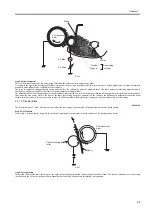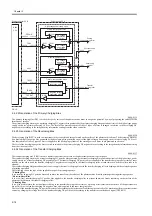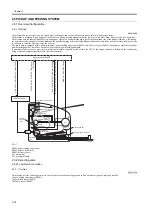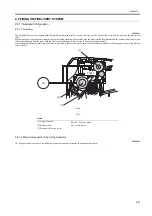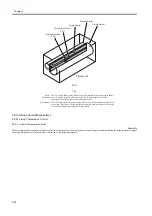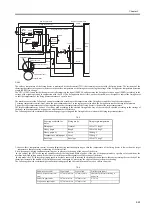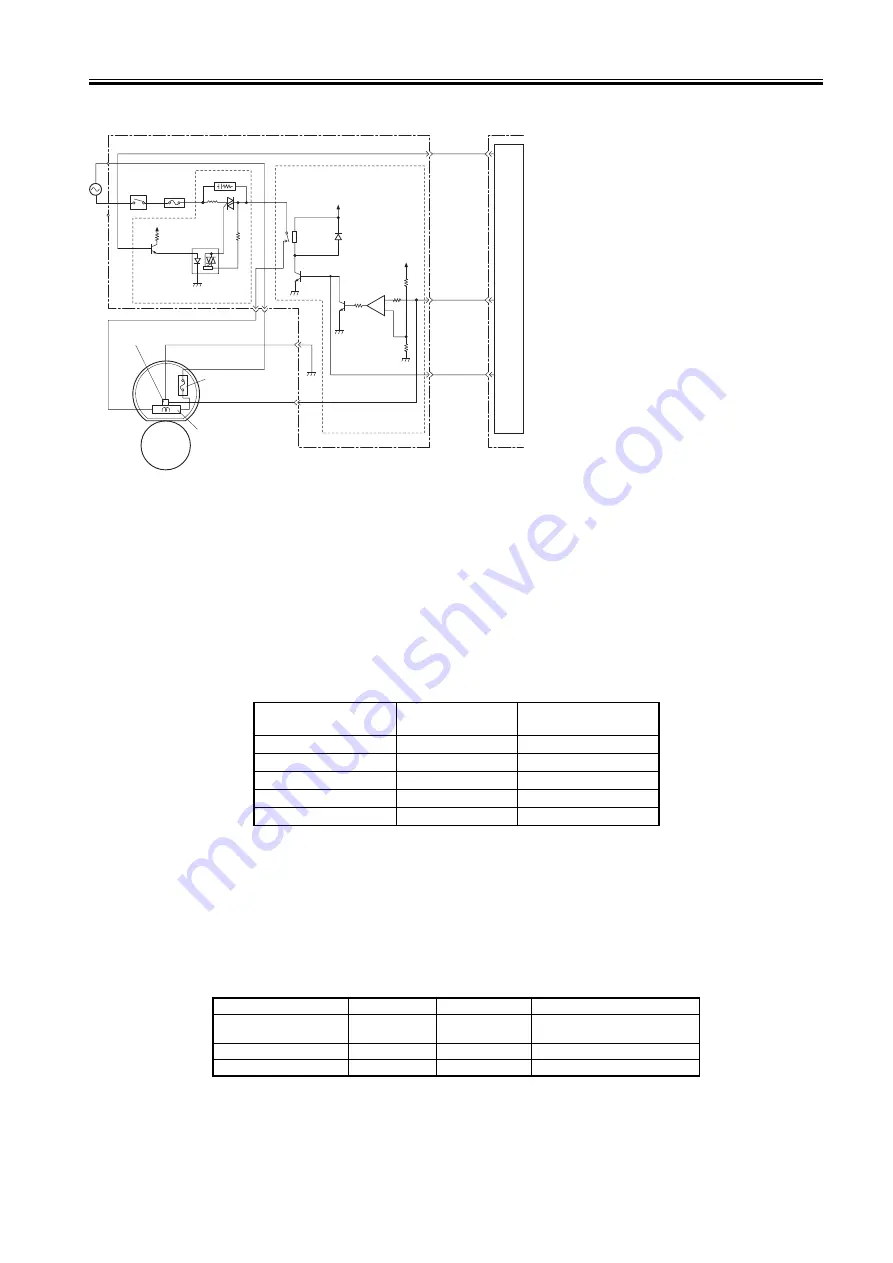
HTTP://WWW.FIXCLUB.COM.CN
Chapter 2
2-23
F-2-25
The surface temperature of the fixing heater is monitored by the thermistor (TH1) that remains in contact with the fixing heater. The resistance of the
thermistor decreases in response to increases in the surface temperature of the fixing heater, causing the voltage of the fixing heater temperature detection
single (FSRTH) to change.
The CPU (IC902) found inside the engine controller monitors the signal (FSRTH), and generates the fixing heater drive signal (FSRD) according to the
voltage of the signal operating in conjunction with the CPU. The fixing heater drive circuit, on the other hand, uses the signal to control the fixing heater
so that the temperature of the fixing heater remains at a specific level.
The machine executes the following 4 control mechanisms according to the temperature of the fixing heater and the size of the selected paper:
1. start-up temperature control; from when the print command arrives at the engine control to when the fixing heater reaches the target temperature.
2. paper passage temperature control; during printing so that the temperature of the fixing heater is identical the target temperature.
The target temperature may be any of 5 settings, used according to the selected fixing mode. Any of these modes is selected according to the settings of
the driver and such parameters as paper size and the number of printouts.
The following shows the relationship between the paper type setting and the fixing mode in relation to the fixing target temperature:
T-2-5
3. sheet-to-sheet temperature control; between sheets during continuous printing so that the temperature of the fixing heater is lower than the target
temperature, thus preventing overheating of the fixing film.
4. down sequence; during continuous printing so as to prevent overheating of the edges of the heater.
In this control, the CPU of the engine controller checks the length and width of paper; if the size of the paper matches a specific set of conditions, the
machine is shifted to long narrow mode (Note) or small paper mode regardless of the settings of the driver.
In this mode, the CPU forces the printing speed to decrease conversely increasing the distance between sheets, thereby increasing the sensitivity of the
thermistor located in the middle of the fixing heater and, consequently, preventing the edges of the heater from overheating.
The following shows the relationship between the printing speed and the conditions used to make a shift to this mode:
T-2-6
Paper type selected for
driver
Fixing mode
Fixing target temperature
Plain paper
Normal
165 to 175 deg C
Heavy paper
Rough
180 to 190 deg C
Heavy paper H
Extra
180 deg C
Transparency, plain paper L Local
150 deg C
Envelope
Envelope
165 to 175 deg C
Down-sequence mode
Paper length
Power width
Printing speed (ppm)
No down sequence (normal
state)
267.4 mm or more 197 mm or more
Number of printouts according to
paper size
Small size paper mode
267.4 mm or less
197 mm or less
8-->6-->4
Long narrow paper mode
267.4 mm or more 197 mm or less
3
+
-
Thermal fuse (TP1)
J302-4
J302-3
J303-1
Fixing film unit
J303-3
+3.3V
SSR101
Q102
Fuse
(FU101)
Power supply PCB
Power
switch
(SW101)
IC902
CPU
Engine controller PCB
Thermistor (TH1)
Q103
Relay
(RL101)
+24V
FSRD
+24V
IC501
J201-19 J902-5
RLYD
J201-21 J902-3
FSRTH
J201-20 J902-4
Fixing control circuit
Fixing heater safety circuit
Fixing heater (H1)
Q104
Pressure roller
Fixing heater drive circuit
Summary of Contents for LBP-3000
Page 1: ...H T T P W W W F I X C L U B C O M C N Mar 10 2005 Service Manual LBP3000 2900 Series LBP2900 ...
Page 2: ...H T T P W W W F I X C L U B C O M C N ...
Page 6: ...H T T P W W W F I X C L U B C O M C N ...
Page 12: ...H T T P W W W F I X C L U B C O M C N Contents ...
Page 13: ...H T T P W W W F I X C L U B C O M C N Chapter 1 PRODUCT DESCRIPTION ...
Page 14: ...H T T P W W W F I X C L U B C O M C N ...
Page 16: ...H T T P W W W F I X C L U B C O M C N ...
Page 23: ...H T T P W W W F I X C L U B C O M C N Chapter 2 TECHNICAL REFERENCE ...
Page 24: ...H T T P W W W F I X C L U B C O M C N ...
Page 44: ...H T T P W W W F I X C L U B C O M C N Chapter 2 2 18 ...
Page 51: ...H T T P W W W F I X C L U B C O M C N Chapter 3 DISASSEMBLY AND ASSEMBLY ...
Page 52: ...H T T P W W W F I X C L U B C O M C N ...
Page 87: ...H T T P W W W F I X C L U B C O M C N Chapter 3 3 33 F 3 161 ...
Page 88: ...H T T P W W W F I X C L U B C O M C N ...
Page 89: ...H T T P W W W F I X C L U B C O M C N Chapter 4 MAINTENANCE AND INSPECTION ...
Page 90: ...H T T P W W W F I X C L U B C O M C N ...
Page 92: ...H T T P W W W F I X C L U B C O M C N ...
Page 98: ...H T T P W W W F I X C L U B C O M C N ...
Page 99: ...H T T P W W W F I X C L U B C O M C N Chapter 5 TROUBLESHOOTING ...
Page 100: ...H T T P W W W F I X C L U B C O M C N ...
Page 102: ...H T T P W W W F I X C L U B C O M C N ...
Page 107: ...H T T P W W W F I X C L U B C O M C N Chapter 6 APPENDIX ...
Page 108: ...H T T P W W W F I X C L U B C O M C N ...
Page 110: ...H T T P W W W F I X C L U B C O M C N ...
Page 117: ...H T T P W W W F I X C L U B C O M C N Mar 10 2005 ...