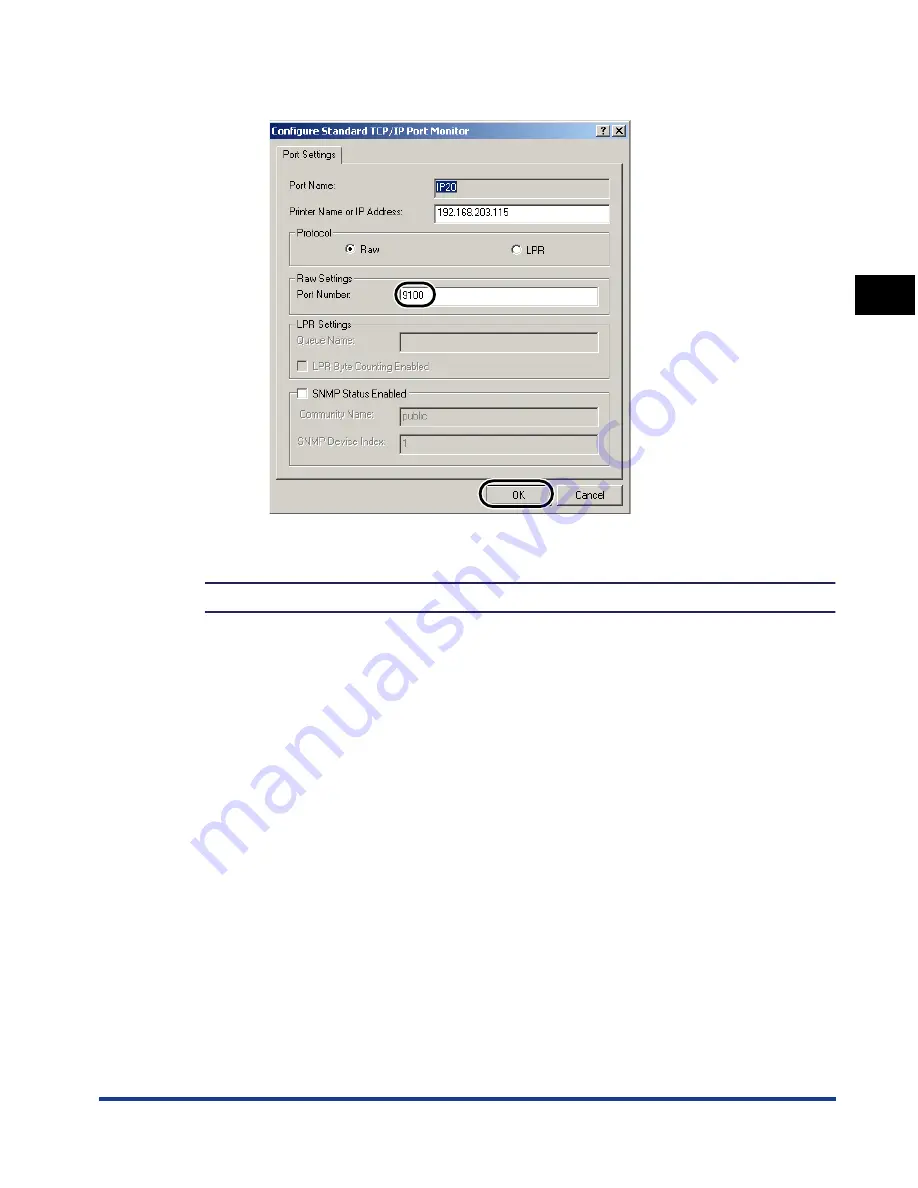
Setting Up a Computer for Printing
2-31
Using a
TCP/IP Netw
o
rk
(Windo
ws/UNIX)
2
❑
Select [Raw] under [Protocol]
➞
enter the port number under the [Raw
Settings]
➞
click [OK].
5
Click [OK] to enable the settings.
The printer driver and location settings are complete.