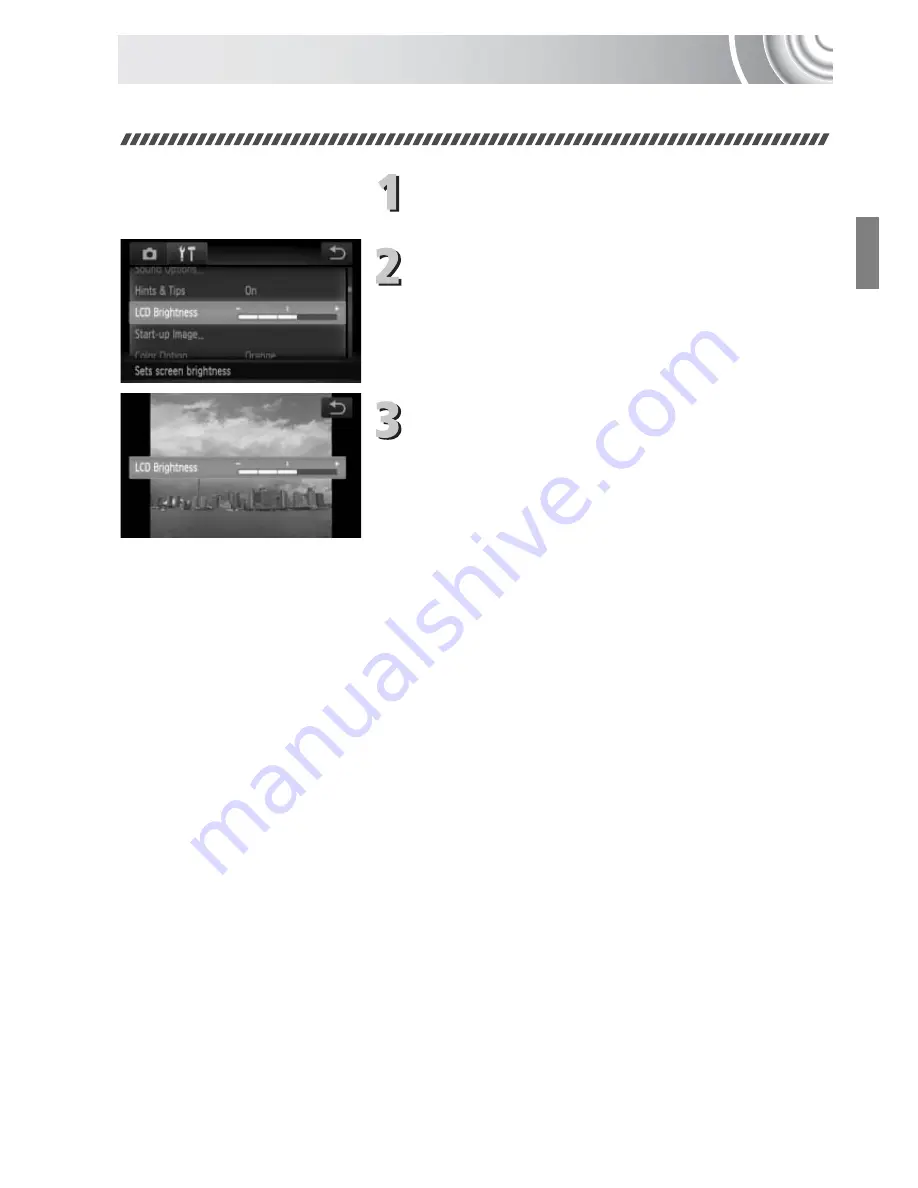
49
Changing the Screen Brightness
You can change the screen brightness.
Display the menu.
●
Touch
ø
, then touch
n
.
Choose [LCD Brightness].
●
Touch the
3
tab.
●
Drag vertically up or down the screen to
choose [LCD Brightness].
Change the brightness.
●
Touch the point on the bar where you
want to change the brightness.
Summary of Contents for IXUS 210
Page 48: ...12 ...
Page 186: ...150 ...
Page 203: ...167 Menus Selectable or set automatically Not selectable 4 E T Y w O P t E z 1 1 2 4 5 ...
Page 213: ......






























