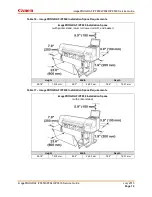Canon
imagePROGRAF iPF850/iPF840/iPF830 Service Guide
imagePROGRAF iPF850/iPF840/iPF830 Service Guide
July 2015
Page 17
Table 20 - Service Mode Features Continued
Service
Mode
Service Mode
Feature
Remarks
Replace
Cutter
This mode is for replacing the cutter.
Counter
Printer
Counters related to product life
Carriage
Counters related to carriage unit
Purge
Counters related to purge unit
Clear
Counters related to counter initialization
Exchange
Counters related to parts replacement
Detail-Cnt
Other counters
Ink-Use1
Counters related to ink consumption
Ink-Use2
Counters related to ink consumption
Ink-Exc
Counters related to ink tank replacement
Media X (X: 1 To 7)
Counters related to media. One to seven media types are displayed
individually in order with large cumulative print area.
Media Other
Counters related to media. Displays the total amount of cumulative
print area of the other media type than the above-mentioned
Mediasize1 Roll
Counters related to roll media printing
Mediasize2 Roll
Mediasize1 Cut
Counters related to cut sheet printing
Mediasize2 Cut
Head Dot Cnt. 1
Counter related to dot count
Head Dot Cnt. 2
Parts Cnt.
Counter related to consumable parts
Setting
Pth
Turn on or off the head pulse rank control function.
Rtc
Set real time clock after replacing the lithium battery on the main
controller PCB.
Pv Auto Judge
Sets ink saver mode.
Network
Make network settings.
E-Rds
Set Remote diagnostic System Settings
Head Dot INF
Set ON/OFF to display a message regarding the total ejection dot
count discharged from the print head.
Tsc
Make indication settings about TSC.
Initialize
Warnig
Initialize or clears the histories, settings or counter values, and other
parameters.
Error
Jam
Adjust
W-Ink
Carriage
Purge
Ink-Use Cnt
W-Ink-Chg Cnt
Head-Chg Cnt
Hdd Box Pass.
Parts-Chg Cnt
Parts Counter
User Setteing
Ca-Key
Erds-Dat
Job Log
Summary of Contents for IPF850
Page 1: ...Canon Service Guide...