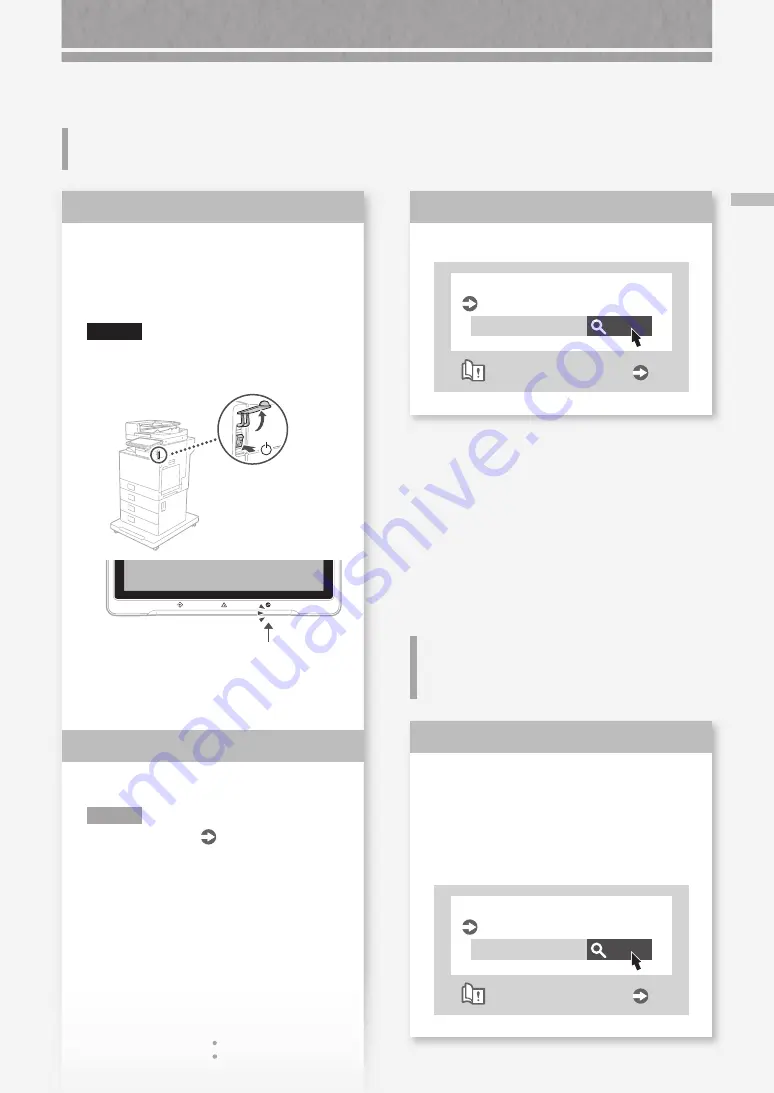
7
Th
e M
ach
in
e D
oe
s N
ot R
esp
on
d t
o th
e C
om
p
ut
er/
Th
e A
uth
en
ti
ca
ti
on S
cre
en (
Lo
g
on S
cre
en
) I
s D
isp
la
ye
d a
nd Y
ou C
an
no
t G
o F
ur
th
er
Set the IP address again.
Search
0YAS-00K
Setting an IP Address
User's Guide
How to use the search number
P.47
Solution
3
Restart the machine.
1.
Press the main power switch to turn off the
machine.
CAUTION!
Note that turning OFF the machine deletes the
data that is waiting to be printed.
2.
Check that the main power indicator has turned
off.
3.
Press the power switch again.
Install the printer driver again.
N O T E
For more information
P.29
Solution
1
Solution
2
The Machine Does Not Respond
to the Computer
The Authentication Screen
(Logon Screen) Is Displayed
and You Cannot Go Further
Log on to the machine using a
registered user ID.
To continue the operation when the
authentication screen (logon screen) is
displayed, it is necessary to log on with a
registered user ID.
Search
108A-022
Logging into the Machine
User's Guide
How to use the search number
P.47
Solution






















