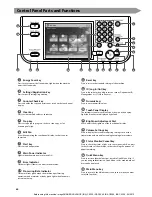50
Item
Specifi cations
Max. Stapling Capacity/
Available Staple Size
LTR and EXEC:
50 sheets (14 to 21 lb bond (52 to 81 g/m
2
))
30 sheets (22 to 28 lb bond (82 to 105 g/m
2
))
2 sheets (29 lb bond to 140 lb index (106 to 256 g/m
2
))
11” x 17”, LGL, and LTRR:
30 sheets (14 to 21 lb bond (52 to 81 g/m
2
))
20 sheets (22 to 28 lb bond (82 to 105 g/m
2
))
2 sheets (29 lb bond to 140 lb index (106 to 256 g/m
2
))
Corner Staple/Double Staple mode:
11” x 17”, LGL, LTR, LTRR, and EXEC
Max. Saddle Stitch Capacity/
Available Saddle Stitch Size
Saddle Stitch:
16 sheets (14 to 20 lb bond (52 to 81 g/m
2
))
10 sheets (22 to 28 lb bond (82 to 105 g/m
2
))
Saddle Folding:
1 sheet (14 lb bond to 140 lb index (52 to 256 g/m
2
))
Size:
12” x 18”, 11” x 17”, LGL, and LTRR
Power Source/Maximum Power
Consumption
From the main unit/Approximately 123 W
Dimensions (H x W x D)
43 1/4” x 31 1/8” x 25 1/2” (1,097 mm x 789 mm x 646 mm)
(when the auxiliary tray is extended)
Weight
Approximately 165 lb (75 kg)
Installation Space Including the
Main Unit (W x D)
imageRUNNER ADVANCE C5255/C5250:
64 1/2” x 28 1/8” (1,639 mm x 715 mm)
(when the multi-purpose tray and the auxiliary tray are extended)
68 3/4” x 28 1/8” (1,746 mm x 715 mm)
(when the optional External Puncher is attached, and the multi-purpose tray and the auxiliary tray are
extended)
imageRUNNER ADVANCE C5240/C5235:
64 1/2” x 28” (1,639 mm x 712 mm)
(when the multi-purpose tray and the auxiliary tray are extended)
68 3/4” x 28” (1,746 mm x 712 mm)
(when the optional External Puncher is attached, and the multi-purpose tray and the auxiliary tray are
extended)
External 2/3 Hole Puncher-B2
Item
Specifi cations
Paper Size/Weight/Type
Size:
Two Holes: LGL and LTRR
Three Holes: 11” x 17” and LTR
Weight:
14 lb bond to 140 lb index (52 to 256 g/m
2
)
Type:
Thin (14 lb bond to 16 lb bond (52 to 63 g/m
2
)), Plain 1 (17 lb bond to 21 lb bond (64 to 81 g/m
2
)), Plain
2 (22 lb bond to 28 lb bond (82 to 105 g/m
2
)), Recycled, Color, Bond, Heavy 1 (29 lb bond to 60 lb cover
(106 to 163 g/m
2
)), Heavy 2 (61 lb cover to 80 lb cover (164 to 220 g/m
2
)), Heavy 3 (82 lb cover to 140 lb
index (221 to 256 g/m
2
)), Coated, and Letterhead
Punch Hole Quantity, Hole
Diameter
Two or three holes: 3/8” (8 mm)
Distance between Punch Holes
Two holes: 2 3/4” (70 mm)
Three holes: 4 1/4” (108 mm)
Punch Waste Tray Capacity
Two Holes: 10,000 sheets (21 lb bond (80 g/m
2
))
Three Holes: 3,000 sheets (21 lb bond (80 g/m
2
))
Power Source
From the main unit
Dimensions (H x W x D)
36” x 4 1/4” x 24 1/4” (915 mm x 107 mm x 615 mm)
Weight
Approximately 15.9 lb (7.2 kg)
Before using this machine: imageRUNNER ADVANCE (iRA) C5235, iRA C5240, iRA C5250, iRA C5255 - 04/2012