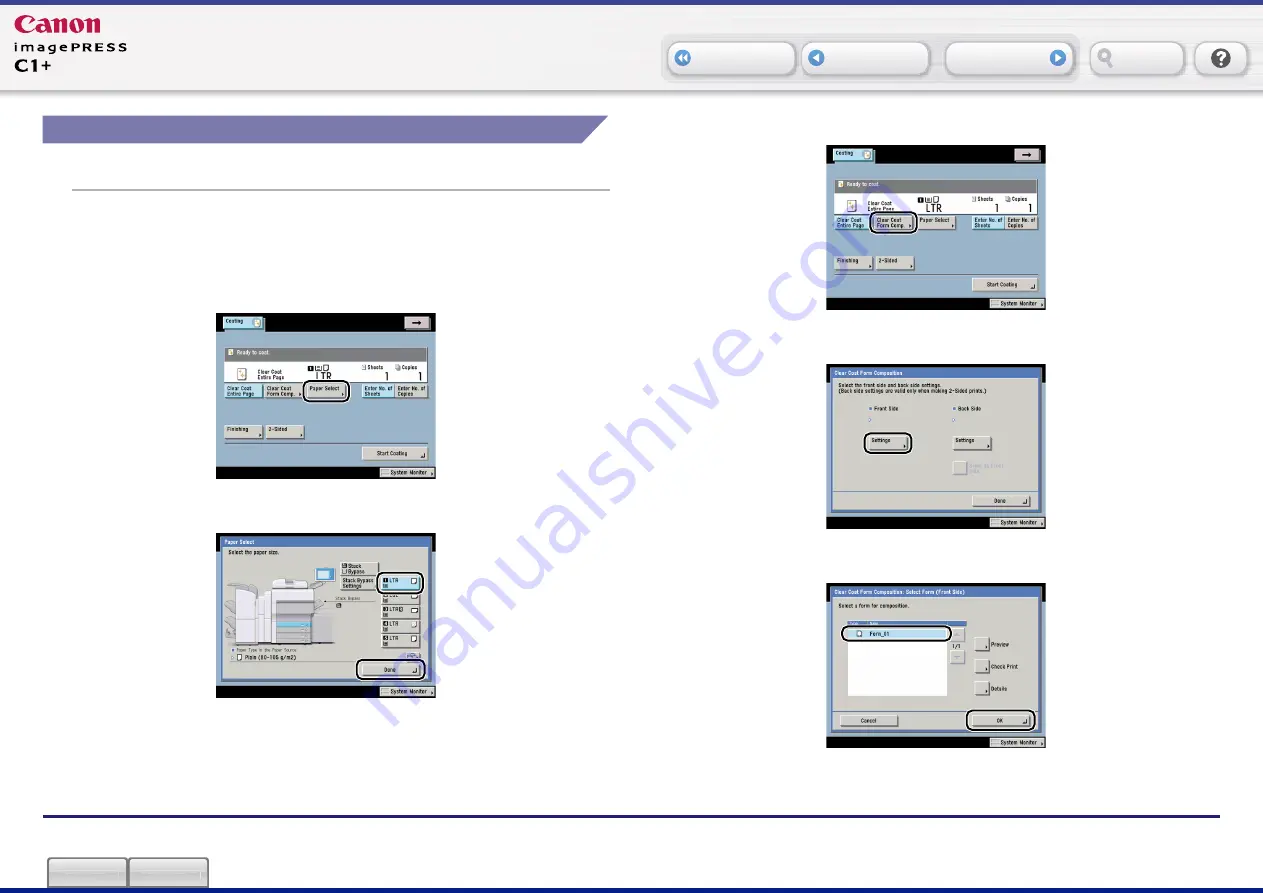
Case 5 How to Coat a Part of Preprinted Paper
K2-27
Search
5-5 Specifying the Coating Settings
Specify the Coating settings from the Coating Basic Features screen.
1
Press [Coating] to display the Coating Basic Features
screen.
2
Press [Paper Select].
3
Select Paper Drawer 1
➞
press [Done].
4
Press [Clear Coat Form Comp.].
5
Press [Settings] under <Front Side>.
6
Select [Form_01]
➞
press [OK].

















