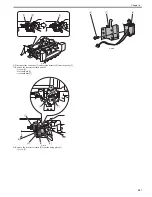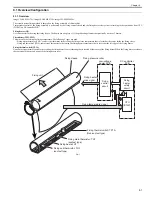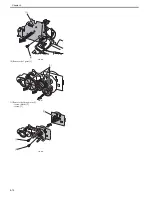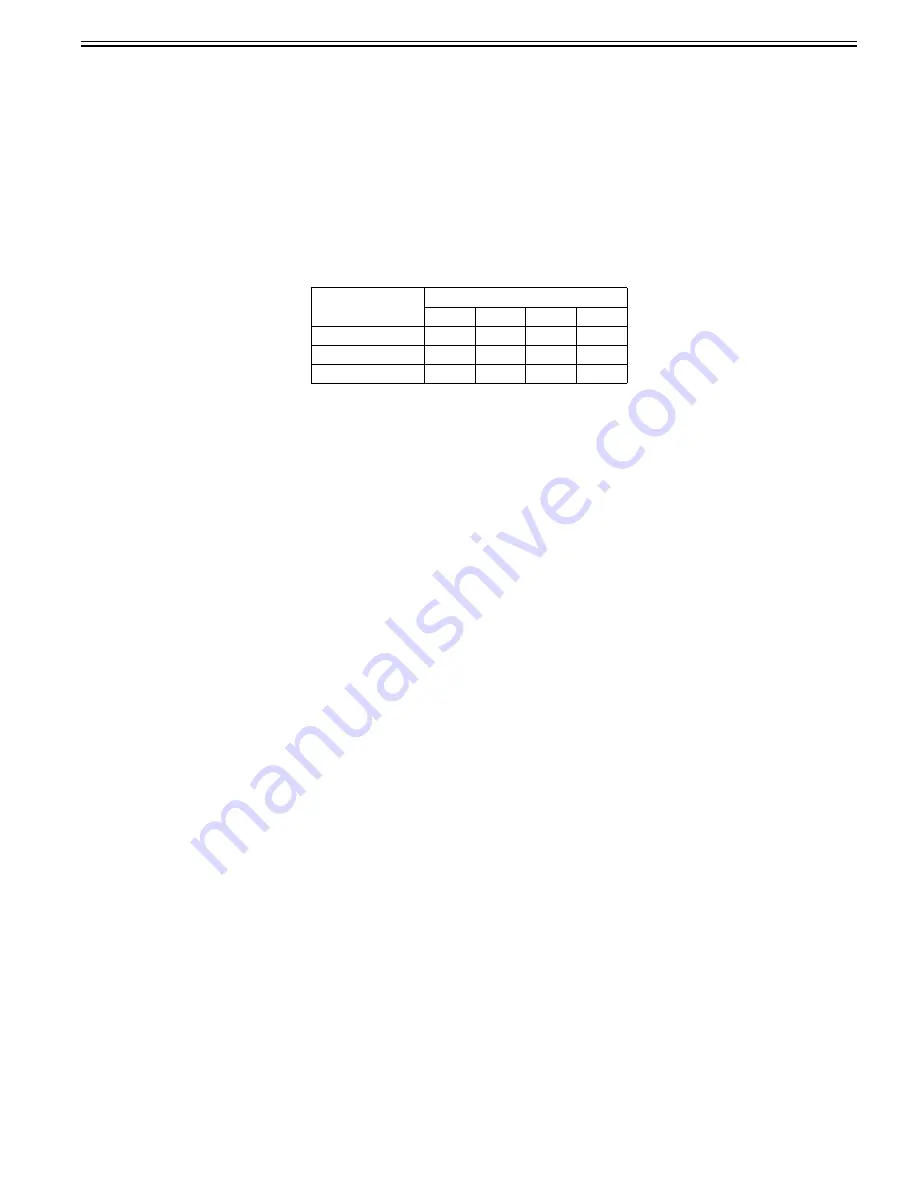
Chapter 9
9-3
9.2.1.2 Throughput Down Control
0020-0393
imageCLASS MF9170c / imageCLASS MF9150c / imageCLASS MF8450c
This control is to prevent an overheating at both ends of the fixing sleeve by keeping the required speed for paper feeding and, in addition, extending the pickup
interval.
At continuous printing with the paper width narrower than A4 size (210 mm), the end of fixing sleeve may overheat.
If no paper is detected by the paper displacement sensor (SR714) on the registration roller at paper feed and, in addition, a detected temperature by the fixing sub
thermistor (TH2) exceeds the specified temperature, it is considered that either universal size paper or narrower width paper than A4 size is fed.
In this case, DC controller performs the throughput down control step-by-step according to the detected temperature by the fixing sub thermistor.
When the detected temperature is 250 deg C or higher, the controller extends the pickup interval by keeping the paper feed speed to lower the throughput. The sheet
interval gets longer, the fixing sleeve temperature becomes lower.
Firstly, 1st additional interval is added to the default pickup interval followed by paper feed.
If after 1st additional interval, the sub-thermistor again detects temperature of 250 deg C or higher and there is no change in the paper interval after five sheets, 2nd
additional interval is added. The 3rd and 4th intervals are added similarly.
T-9-1
When the fixing sub thermistor detects the temperature below 90 deg C for 2.5 sec or more after the throughput down control, throughput down control is canceled.
Fixing sub thermistor
temperature
Additional intervals (sec)
1st
2nd
3rd
4th
250 deg C
+2
+6
+10
+14
260 deg C
+6
+10
+14
+18
270 deg C
+10
+14
+18
+22
Summary of Contents for imageCLASS MF9170c
Page 16: ...Chapter 1 Introduction ...
Page 55: ...Chapter 2 Basic Operation ...
Page 61: ...Chapter 3 Main Controller ...
Page 75: ...Chapter 4 Original Exposure System ...
Page 88: ...Chapter 5 Original Feeding System ...
Page 105: ...Chapter 6 Laser Exposure ...
Page 113: ...Chapter 7 Image Formation ...
Page 150: ...Chapter 8 Pickup and Feed System ...
Page 184: ...Chapter 9 Fixing System ...
Page 200: ...Chapter 10 External and Controls ...
Page 230: ...Chapter 11 Maintenance and Inspection ...
Page 233: ...Chapter 12 Measurement and Adjustments ...
Page 237: ...Chapter 13 Correcting Faulty Images ...
Page 260: ...Chapter 14 Error Code ...
Page 272: ...Chapter 15 Special Management Mode ...
Page 280: ...Chapter 16 Service Mode ...
Page 322: ...Chapter 17 Upgrading ...
Page 327: ...Chapter 17 17 4 3 Click Next F 17 4 4 Select a USB connected device and click Next F 17 5 ...
Page 328: ...Chapter 17 17 5 5 Click Start F 17 6 6 Click Yes F 17 7 Download will be started F 17 8 ...
Page 330: ...Chapter 18 Service Tools ...
Page 334: ...Appendix ...
Page 349: ......