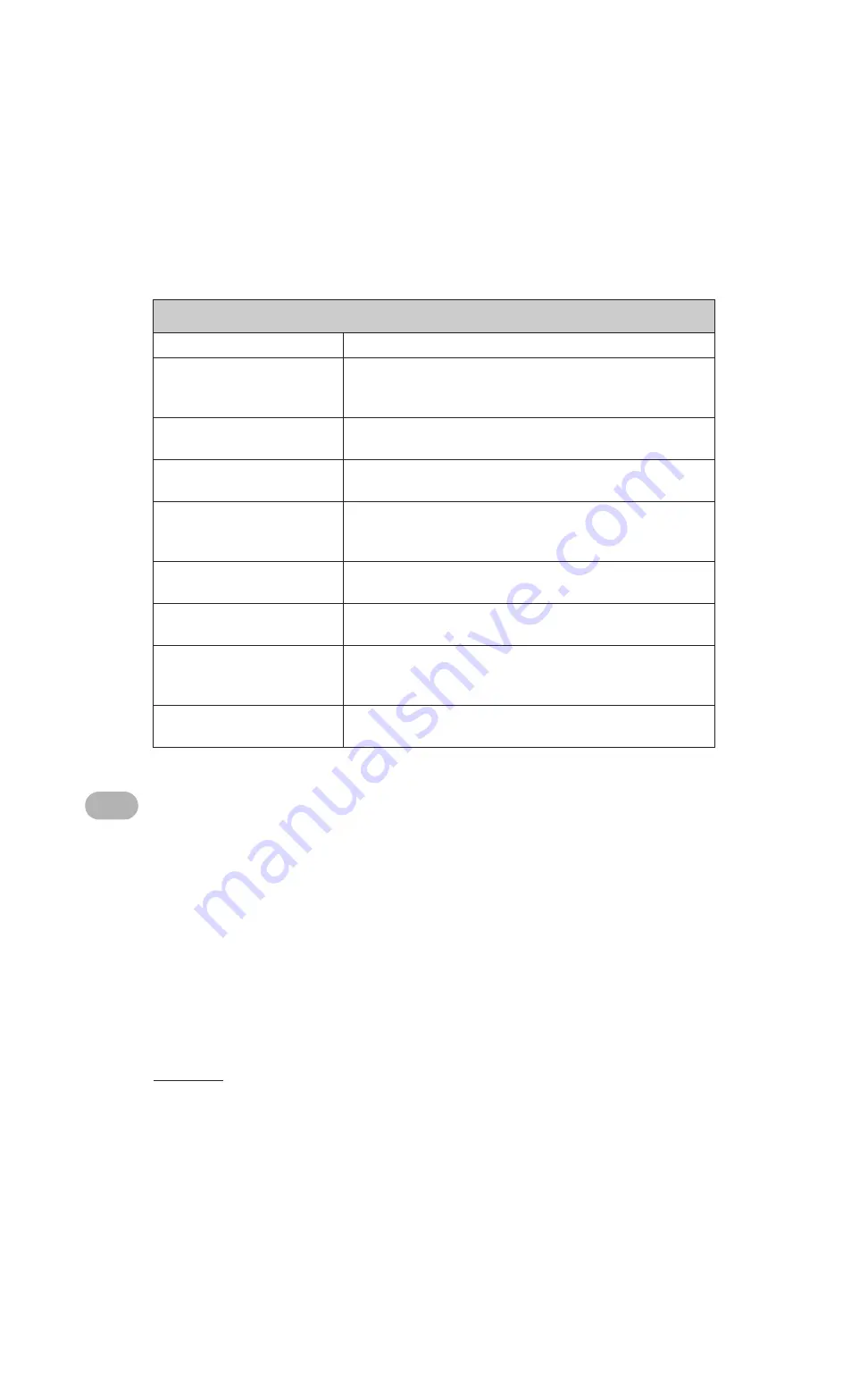
12-13
Machine S
e
ttings
ADDRESS BOOK SET. (MF4140/MF4150 Only)
Setting Item
Description
1 1-TOUCH SPD DIAL
Registers the information on one-touch speed dialing. Up to
7 destinations can be registered. (See “Registering One-
Touch Speed Dialing,” on p. 4-7.)
NAME
Registers the recipient’s name (max. 20 characters,
including spaces).
TEL NUMBER ENTRY
Registers the recipient’s fax number (max. 50 digits,
including spaces).
2 CODED DIAL
Registers the information on coded dialing. Up to 100
destinations can be registered. (See “Registering Coded
Dialing,” on p. 4-14.)
NAME
Registers the recipient’s name (max. 20 characters,
including spaces).
TEL NUMBER ENTRY
Registers the recipient’s fax number (max. 50 digits,
including spaces).
3 GROUP DIAL
Registers the information on group dialing. Up to 50
destinations can be registered. (See “Registering Group
Dialing,” on p. 4-21.)
NAME
Registers the group name (max. 20 characters, including
spaces).
Summary of Contents for imageCLASS MF4140
Page 34: ...1 18 Before Using the Machine ...
Page 42: ...2 8 Document Handling ...
Page 52: ...3 10 Print Media ...
Page 86: ...4 34 Sending Faxes MF4140 MF4150 Only ...
Page 96: ...6 8 Copying ...
Page 154: ...12 16 Machine Settings ...
Page 164: ...13 10 ...





























