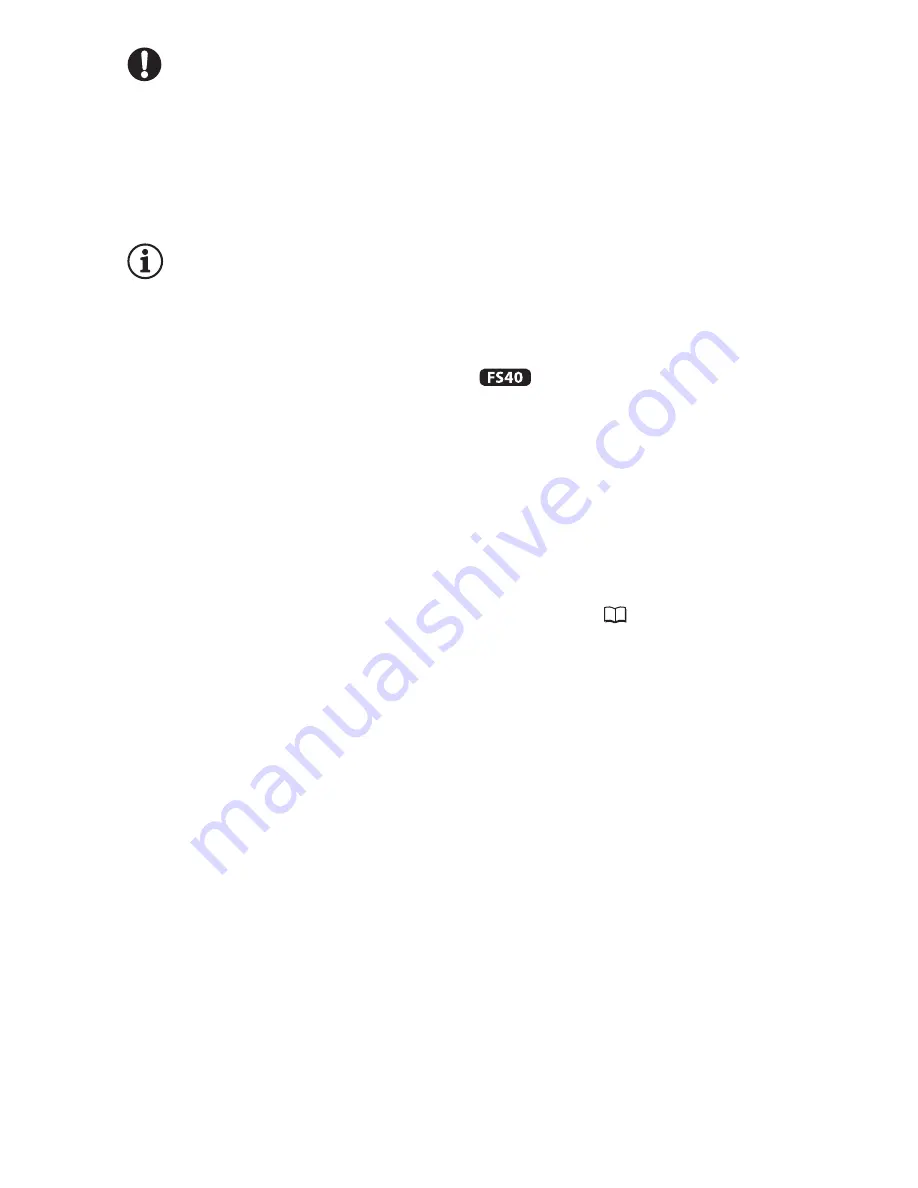
Video
65
IMPORTANT
• If you use copyrighted songs and music tracks in your video creations,
remember that music under copyright may not be used without per-
mission from the copyright holder, except for cases permitted under
applicable laws, such as for personal use. Make sure to follow applica-
ble laws when using music files.
NOTES
• You can also add to the playlist just the video snapshot scenes you
want to watch and arrange their playback order.
• Initializing a memory card will permanently erase any music files you
may have transferred to the card. (
The music files that come pre-
installed in the built-in memory will be restored after it is initialized.) To
transfer music files from the supplied Camcorder Supplemental Disc to
the memory card:
- Windows users: Use the supplied
PIXELA’
s software. For details,
refer to the Software Guide (PDF file) of the supplied PIXELA’s
software.
- Mac OS users: Use Finder to transfer the music files from the
[MUSIC] folder on the supplied Camcorder Supplemental Disc to the
memory card. Refer to
About the music files
(
127) for the folder
structure of the memory card.
• Transfer music files from the supplied Camcorder Supplemental Disc to
the memory card that contains the recordings you want to play back
with background music.
• The background music may not be played back correctly when playing
back a slideshow from a memory card with slow transfer rates.
Summary of Contents for FS400
Page 1: ...FS40 FS400...
Page 47: ...PUB DIE 0380 000 Instruction Manual Digital Camcorder...
Page 75: ...Preparations 29 6 Press You can press to close the menu at any time FUNC FUNC...
Page 179: ...2011 CANON INC 30 2 Shimomaruko 3 chome Ohta ku Tokyo 146 8501 Japan PUB DIE 0380 000...
Page 180: ......
Page 185: ...z J t Z o w z a a N o o N t Z Z o z t co LO I o 0 a...
Page 186: ...canon FS40 FS400...
Page 187: ...CORPORATION er Utility SO...
Page 188: ......






























