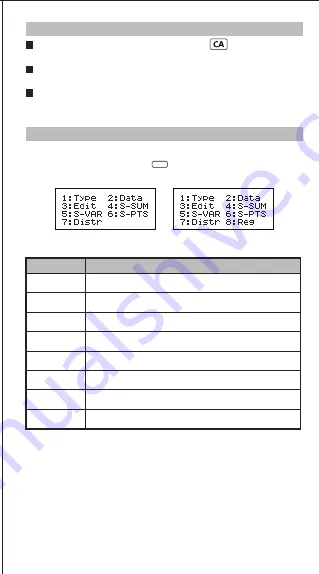
12
24
Statistical Calculation Screen
After
inputting the STAT Data, press to enter the
Statistical Calculation
screen.
Statistical Calculation
screen is in Line mode for input
& output display
Use the
Statistical Menu
to calculate the Statistical
result. (S-SUM, S-VAR, S-PTS, Reg).
Statistical Menu
In the
Statistical Data Input
screen or
Statistical
Calculation
screen, press to display the
Statistical
Menu
screen.
[1] Type
To enter the statistical calculation type screen
[2] Data
To enter the statistical data input screen
[3] Edit
To enter Edit sub-menu for editing STAT editor screen contents
[4] S-SUM
To enter S-Sum sub-menu (Calculating sum)
[5] S-VAR
To enter S-Var sub-menu (Calculating variable)
[6] S-PTS
To enter S-PTS sub-menu (Calculating points)
[7]
Distr
To enter Distr sub-menu (Calculating distribution)
[8] Reg
To enter Reg sub-menu (Regression vcalculation)
Description
STAT items
Apps
1-variable STAT
2-variable STAT
Summary of Contents for F-789SGA
Page 24: ...25...



























