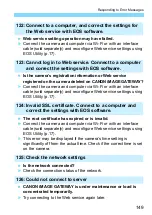Setting up the IP Address Manually
162
4
Select [OK].
When you have completed setting the
necessary items, select [
OK
] and
press <
0
>.
The setting screen for the Wi-Fi
function will appear (p.122).
If you are not sure what to enter, see
“Checking Network Settings” (p.156),
or ask the network administrator or
another person knowledgeable about
the network.
Summary of Contents for EOS 77D
Page 1: ...INSTRUCTION MANUAL E Wi Fi Wireless Communication Function Instruction Manual...
Page 11: ...11 1 Getting Started...
Page 18: ...18...
Page 46: ...46...
Page 76: ...76...
Page 107: ...107 10 Advanced Wi Fi Connection...
Page 124: ...124...
Page 136: ...136...
Page 137: ...137 13 Troubleshooting Guide...
Page 157: ...157 14 Reference...
Page 170: ...CPW E500 000 CANON INC 2016...