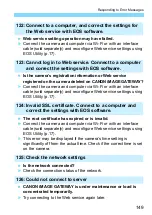Responding to Error Messages
144
Are the camera and the access point set to use the same
authentication method?
The camera supports the following authentication methods: [
Open
system
], [
Shared key
], and [
WPA/WPA2-PSK
] (p.109).
Are the camera and the access point set to use the same
password for authentication?
The setting is case-sensitive, so check upper- and lower-case
characters. Make sure that the correct password for authentication
is set on the camera (p.120).
If filtering by MAC address is active, is the MAC address of the
camera used registered at the access point?
Register the MAC address of the camera used to the access point.
The MAC address can be checked on the [
View info
] screen
Are the camera and the access point set to use the same
encryption method?
The camera supports the following encryption methods: WEP,
TKIP, and AES (p.109).
If filtering by MAC address is active, is the MAC address of the
camera used registered at the access point?
Register the MAC address of the camera used to the access point.
The MAC address can be checked on the [
View info
] screen
63: Wireless LAN authentication failed
64: Cannot connect to wireless LAN terminal
Summary of Contents for EOS 77D
Page 1: ...INSTRUCTION MANUAL E Wi Fi Wireless Communication Function Instruction Manual...
Page 11: ...11 1 Getting Started...
Page 18: ...18...
Page 46: ...46...
Page 76: ...76...
Page 107: ...107 10 Advanced Wi Fi Connection...
Page 124: ...124...
Page 136: ...136...
Page 137: ...137 13 Troubleshooting Guide...
Page 157: ...157 14 Reference...
Page 170: ...CPW E500 000 CANON INC 2016...