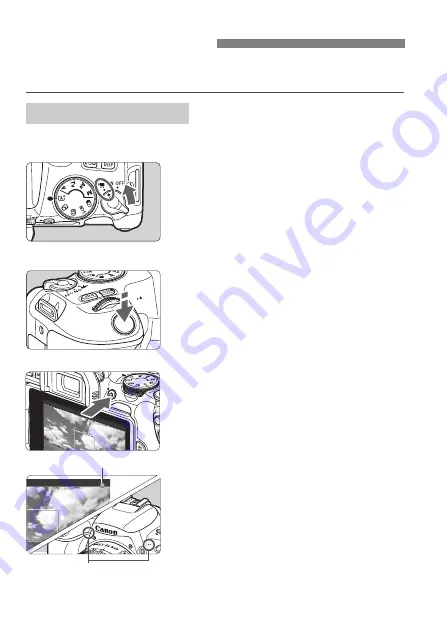
136
Connecting the camera to a TV set is recommended to play back the
shot movies.
When the shooting mode is set to any mode other than <
a
>,
autoexposure control will take effect to suit the scene’s current brightness.
1
Set the power switch to <
k
>.
X
The reflex mirror will make a sound,
then the image will appear on the
LCD monitor.
2
Set the Mode Dial to a mode other
than <
8
>, <
v
>, or <
a
>.
3
Focus on the subject.
Before shooting a movie, focus with
AF (p.127) or manual focus.
By default, [
Movie Servo AF:
Enable
] is set so that the camera
always keeps focusing.
4
Shoot the movie.
Press the <
A
> button to start
shooting a movie. To stop movie
shooting, press the <
A
> button
again.
X
While the movie is being shot, the
“
o
” mark will be displayed on the
upper right of the screen.
X
Sound will be recorded by the built-in
microphones.
k
Shooting Movies
Autoexposure Shooting
Recording movie
Built-in microphones
Summary of Contents for EOS 200D
Page 2: ......
Page 30: ...28 ...
Page 64: ...62 ...
Page 120: ...118 ...
Page 142: ...140 ...
Page 150: ...148 ...
Page 170: ...168 ...
Page 175: ......
Page 176: ......
Page 177: ......
Page 186: ...W 8 ...
Page 222: ......
Page 223: ......
Page 224: ......
Page 225: ......
Page 254: ...28 ...
Page 288: ...62 ...
Page 344: ...118 ...
Page 366: ...140 ...
Page 374: ...148 ...
Page 393: ...167 ...
Page 394: ...168 ...
Page 400: ......
Page 401: ......
Page 410: ...W 8 ...
Page 446: ......
Page 447: ......
Page 448: ......
Page 449: ......
Page 478: ...28 ...
Page 512: ...62 ...
Page 568: ...118 ...
Page 590: ...140 ...
Page 598: ...148 ...
Page 617: ...167 ...
Page 618: ...168 ...
Page 624: ......
Page 625: ......
Page 634: ...W 8 ...
Page 670: ......
Page 671: ......
Page 672: ......
Page 673: ......
Page 675: ......
Page 676: ...CPB L503 000 CANON INC 2017 ...






























