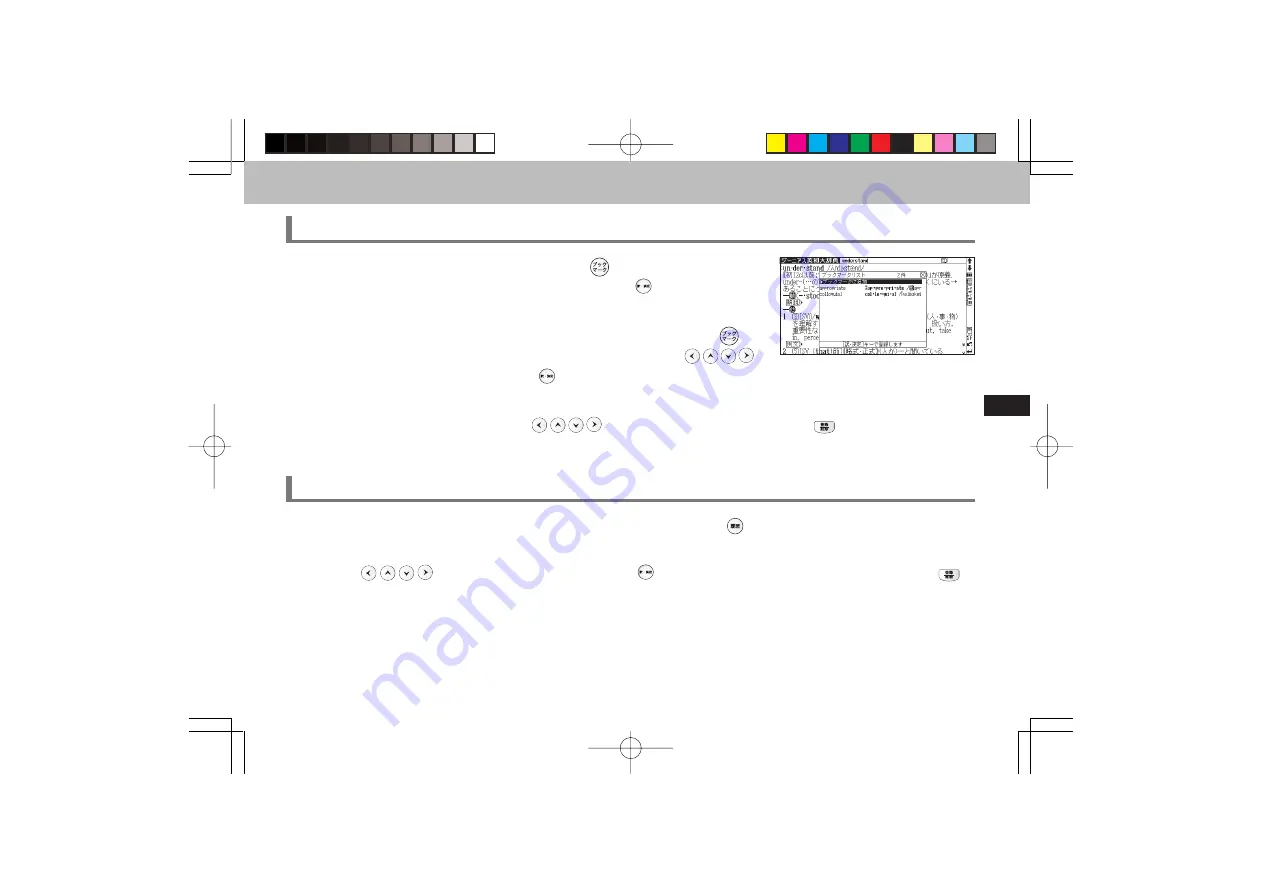
229
Quick Reference (English/
中
文
)
Quick Reference
Use the Bookmark function
1
In the main text screen of any dictionary, press
and select "
ブックマーク
リストに追加
" (Add to Bookmark) option, then press
to add the current
headword to the Bookmark.
2
In the initial search screen and main text screen of any dictionary, press
to
display the Bookmark headword list (for the current dictionary). Use
to select a headword listed, then press
to display the main text screen for the
word.
3
In the Bookmark headword list, Use
to select a headword listed, then press
to remove the headword.
Use the History function
1
In the initial search screen and main text screen of any dictionary, press
to display the History of headwords previ-
ously searched in the current dictionary.
2
Use
to select any headword listed, press
to display the main text screen for the word. Press
to
remove the word from History.
3
If the main text screen is accessed by the History function, the previous and next headwords key will correspond to the
headwords in the History list, instead of the headwords order in the original dictionary.
CSH06H206-P227-233
06.8.17, 4:40 PM
Page 229
Adobe PageMaker 6.5J/PPC
















