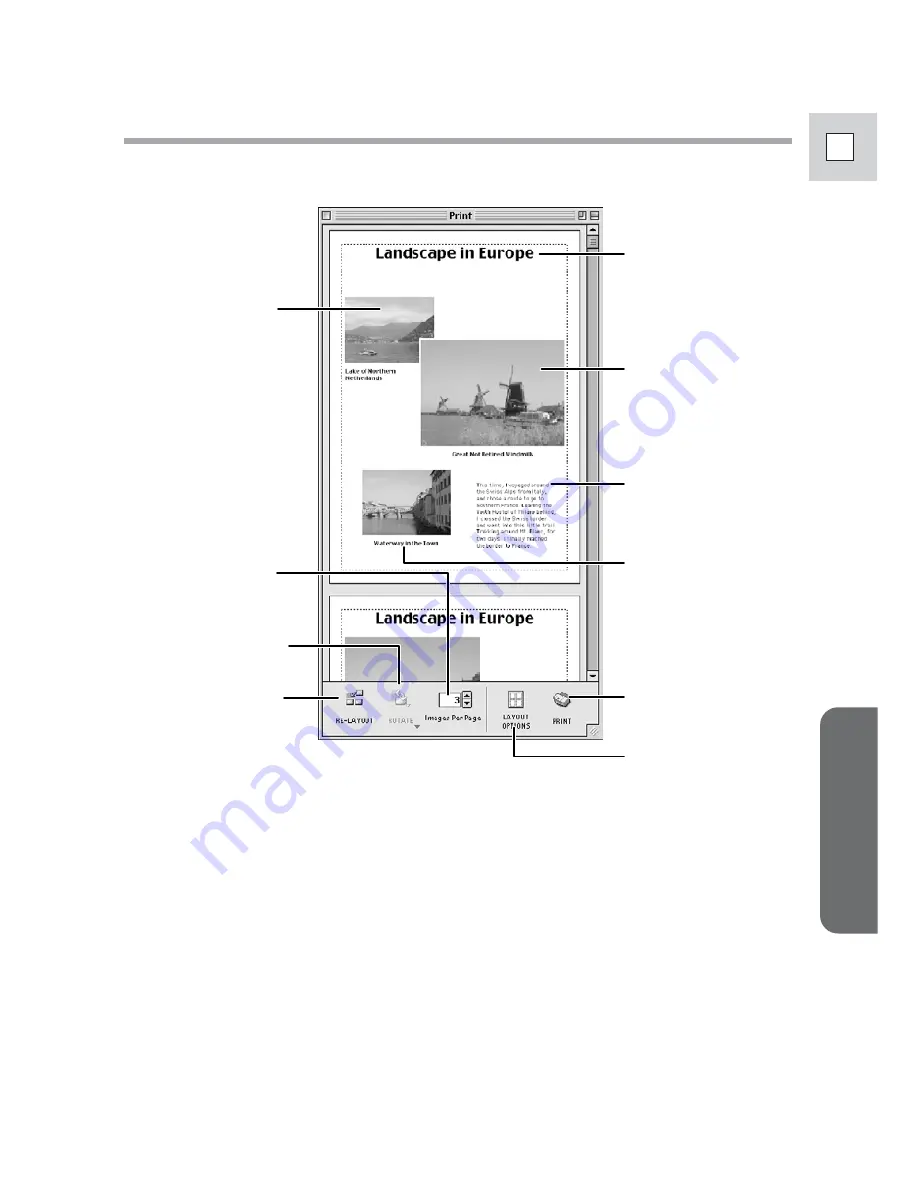
85
E
Macintosh
Change the Image
Size
Drag the border to
resize the still image.
Change the default
number of still
images printed per
page.
Click this to rotate
the selected still
Click this to reset
the layout.
Edit the Page Title
Open the [Edit]
menu and select
[Edit Header].
Change the Layout
Drag the still
image to change
the layout.
Click this to select
a layout type.
Click this to display
the Print dialog.
Add Text
Open the [Edit]
menu and select
[Add Text].
Add Captions to Still
Images
Click the still image
and then the [Edit]
menu and select
[Edit Caption].
The Print Window






























